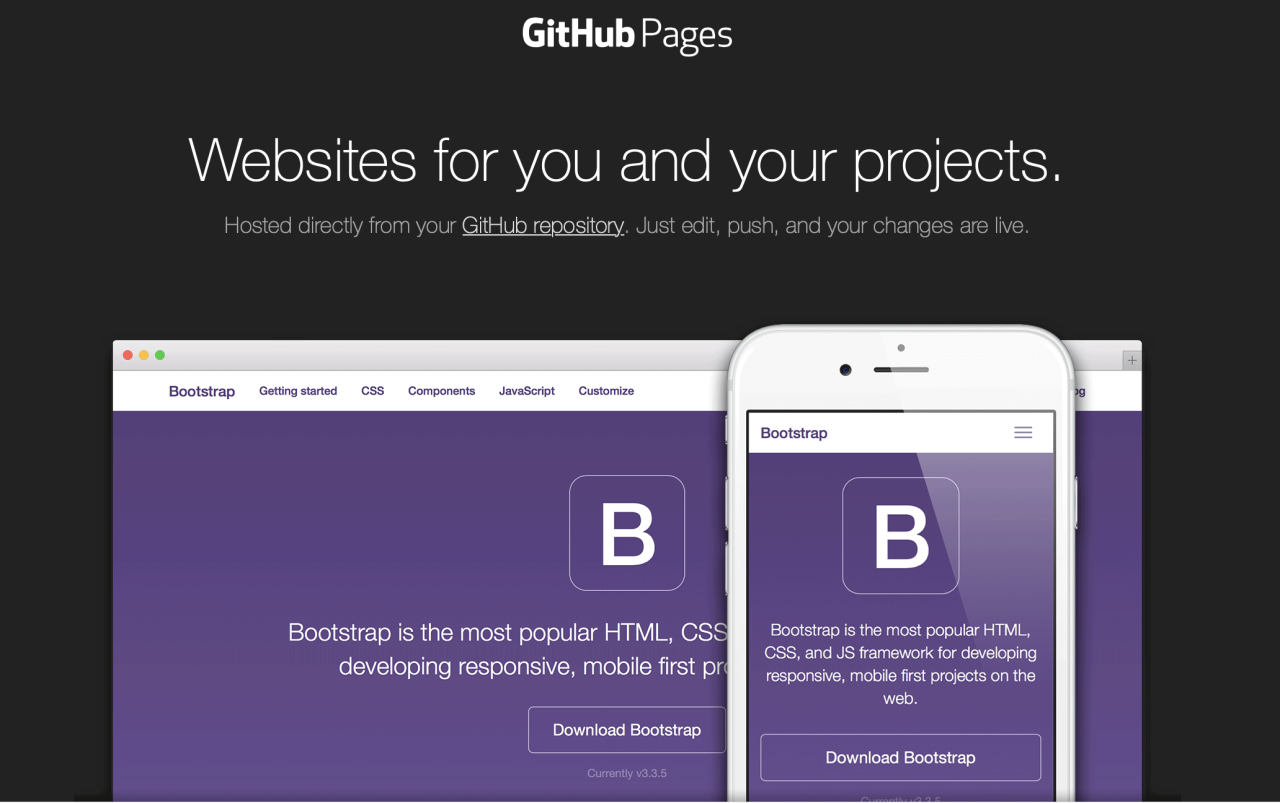Apache Web Server, a cornerstone of the internet, has been powering websites and applications for decades. Its open-source nature, cross-platform compatibility, and robust performance have made it a favorite among developers and system administrators alike. From humble beginnings, Apache has evolved to become a versatile and reliable web server, handling everything from simple static content to complex dynamic applications.
This comprehensive guide delves into the architecture, features, and capabilities of Apache Web Server, exploring its history, configuration, and optimization techniques. We’ll also compare it to other popular web servers and discuss its role in the ever-evolving landscape of web technologies.
Introduction to Apache Web Server
Apache is a powerful and versatile web server that plays a crucial role in the functioning of the internet. It is one of the most popular web servers in the world, powering a significant portion of websites.
Apache’s role in the web technology ecosystem is to handle requests from users’ browsers and deliver web pages and other resources to them. It acts as an intermediary between users and web applications, enabling the seamless exchange of information.
History and Evolution
Apache’s journey began in 1995 as a project called “NCSA HTTPd” developed at the National Center for Supercomputing Applications (NCSA). The project was later open-sourced and renamed Apache, derived from the name of the Native American tribe “Apache” known for its adaptability and resilience.
Since its inception, Apache has undergone significant evolution, incorporating numerous features and enhancements. It has become a robust and feature-rich web server, adapting to the changing landscape of web technologies. Its modular architecture allows for customization and extension, making it suitable for various web development needs.
Key Features and Functionality
Apache offers a wide range of features that contribute to its popularity and versatility. Some of the key features include:
- Virtual Hosting: Apache allows multiple websites to share the same server, enabling efficient resource utilization and cost savings.
- Content Negotiation: Apache can serve different versions of a website based on the user’s browser, language preferences, or other factors, providing a personalized experience.
- Modularity: Apache’s modular architecture allows for easy extension and customization through modules, enabling developers to tailor the server to specific needs.
- Security Features: Apache provides robust security features, including authentication, authorization, and access control, to protect websites from unauthorized access.
- Performance Optimization: Apache offers various performance optimization features, such as caching and compression, to improve website speed and efficiency.
Key Features and Benefits
Apache’s popularity stems from its robust feature set, which caters to a wide range of web development needs. Let’s delve into the key features that make Apache a compelling choice for web server deployment.
Open-Source Nature
Apache’s open-source nature is a cornerstone of its success. This means that the source code is freely available for anyone to inspect, modify, and distribute. This has several profound implications:
- Community-Driven Development: A vibrant community of developers actively contributes to Apache’s development, ensuring constant improvements and bug fixes. This collaborative approach fosters innovation and rapid evolution of the software.
- Cost-Effectiveness: Being open-source eliminates licensing fees, making Apache an attractive option for organizations of all sizes. This cost-effectiveness allows businesses to allocate resources more efficiently.
- Transparency and Trust: Open-source code fosters transparency, allowing developers to scrutinize the software’s inner workings. This transparency builds trust and confidence in the security and reliability of the server.
Cross-Platform Compatibility, Apache web server
Apache boasts exceptional cross-platform compatibility, running seamlessly across various operating systems:
- Linux: Apache enjoys native support on Linux distributions, making it the de facto standard for web servers on this platform.
- Windows: Apache’s availability on Windows allows developers to leverage its features on a popular desktop operating system.
- macOS: Apache is also supported on macOS, providing a versatile solution for web development environments.
- Unix: Apache’s compatibility extends to various Unix-based systems, ensuring wide-ranging deployment possibilities.
Performance Capabilities
Apache is renowned for its ability to handle high traffic loads efficiently. This performance is achieved through various mechanisms:
- Multi-Threading and Multi-Processing: Apache leverages multi-threading and multi-processing to handle multiple requests concurrently, maximizing server throughput.
- Caching Mechanisms: Apache’s caching capabilities, such as file caching and proxy caching, reduce server load by serving frequently accessed content from memory.
- Modularity: Apache’s modular architecture allows developers to customize its functionality by adding or removing modules, tailoring performance to specific needs.
Security Features
Security is paramount for any web server, and Apache provides a comprehensive set of security features:
- Access Control: Apache allows administrators to restrict access to specific resources based on IP addresses, user agents, or other criteria, preventing unauthorized access.
- SSL/TLS Support: Apache supports Secure Sockets Layer (SSL) and Transport Layer Security (TLS) protocols, enabling secure communication between the server and clients.
- ModSecurity: Apache can be integrated with ModSecurity, a powerful web application firewall (WAF) that protects against common web attacks such as cross-site scripting (XSS) and SQL injection.
Advantages over Other Web Servers
Apache’s dominance in the web server landscape is due to its combination of features and benefits:
- Mature and Stable: Apache has been extensively tested and refined over its long history, resulting in a mature and stable platform.
- Extensive Documentation and Support: Apache enjoys a vast online community and comprehensive documentation, providing ample resources for troubleshooting and learning.
- Large Module Ecosystem: Apache’s modular architecture allows developers to leverage a vast ecosystem of modules, extending its functionality to meet diverse needs.
Architecture and Components
Apache’s architecture is a modular design that enables flexibility and extensibility. It comprises a core set of components that handle fundamental tasks, while modules provide specialized functionality.
Modules
Modules are the building blocks of Apache’s functionality. They extend the core functionality by adding features like support for different programming languages, database connectivity, and security measures. Modules can be statically compiled into the Apache binary or loaded dynamically at runtime.
- Core Modules: These are essential modules that are always loaded and provide the fundamental functionality of Apache, such as handling HTTP requests, managing virtual hosts, and serving static content.
- Optional Modules: These modules are not loaded by default but can be enabled as needed to provide additional features. Examples include modules for supporting SSL/TLS encryption, authentication, and content compression.
Virtual Hosts
Virtual hosts allow a single Apache server to host multiple websites on different domains or subdomains. Each virtual host is defined in a configuration file and has its own set of settings, such as document root, port, and server name.
- Configuration: Virtual hosts are configured using the
<VirtualHost>directive in the Apache configuration file (usuallyhttpd.conf). This directive specifies the settings for each virtual host, including the server name, document root, and port. - Name-Based Virtual Hosts: This type of virtual host uses the hostname in the HTTP request to determine which website to serve. For example, if a request is made to
www.example.com, the corresponding virtual host configuration will be used. - IP-Based Virtual Hosts: This type of virtual host uses the client’s IP address to determine which website to serve. This is useful when hosting multiple websites on the same server but using different IP addresses.
HTTP Request Handling
Apache handles HTTP requests by processing them through a series of steps:
- Request Reception: The Apache server listens for incoming HTTP requests on a specific port (usually port 80).
- Virtual Host Matching: The server determines which virtual host configuration to use based on the hostname or IP address in the request.
- Module Execution: The appropriate modules are loaded and executed to handle the request, such as authentication, authorization, and content negotiation.
- Content Retrieval: The server retrieves the requested content from the filesystem or a database.
- Response Generation: The server generates an HTTP response containing the requested content, status code, and headers.
- Response Transmission: The response is sent back to the client.
Configuration and Management
Apache’s configuration is managed through a set of text files, providing a flexible and powerful way to customize the server’s behavior. These files use a simple, directive-based syntax, allowing administrators to define various settings and options.
Configuration File Structure and Syntax
Apache configuration files are typically stored in the `/etc/apache2` directory (on Debian/Ubuntu systems) or `/etc/httpd` (on Red Hat/CentOS systems). The primary configuration file is `httpd.conf`, which contains global settings and includes other configuration files for specific modules or virtual hosts.
Configuration directives are used to control Apache’s behavior. They follow a specific syntax:
`DirectiveName Value`
For example, to set the server’s document root, you would use:
`DocumentRoot /var/www/html`
Directives can be grouped using `
Basic Website Hosting Configuration
To configure Apache for basic website hosting, you need to define the server’s document root, enable modules for specific functionalities, and configure virtual hosts if necessary.
Here’s an example of a basic `httpd.conf` configuration:
“`
# Global settings
ServerName example.com
DocumentRoot /var/www/html
# Enable modules
LoadModule rewrite_module modules/mod_rewrite.so
LoadModule ssl_module modules/mod_ssl.so
# Virtual host for example.com
ServerName example.com
DocumentRoot /var/www/html/example.com
“`
This configuration sets the server name, document root, enables rewrite and SSL modules, and defines a virtual host for `example.com`.
Common Configuration Directives
- DocumentRoot: Specifies the directory where website files are located.
- ServerName: Sets the server’s hostname or IP address.
- Listen: Defines the port number Apache listens on.
- ErrorLog: Specifies the location of the error log file.
- CustomLog: Configures custom logging for specific events.
- LoadModule: Enables specific Apache modules.
- DirectoryIndex: Sets the default file to serve when a directory is requested.
- AllowOverride: Controls the level of configuration overrides allowed in `.htaccess` files.
Apache Command-Line Tools
Apache provides several command-line tools for managing the server. These tools can be used to start, stop, restart, and reload the server, as well as to view logs and configuration files.
- apachectl: The primary command-line tool for managing Apache. It offers various commands, including `start`, `stop`, `restart`, `reload`, and `configtest`.
- htpasswd: Used to create and manage user passwords for authentication.
- a2ensite: Enables virtual host configurations.
- a2dissite: Disables virtual host configurations.
- a2enmod: Enables Apache modules.
- a2dismod: Disables Apache modules.
Common Use Cases

Apache’s versatility makes it a popular choice for a wide range of web services. Its robust features and extensive community support enable it to handle diverse workloads, from simple static websites to complex dynamic applications.
Websites and Applications
Apache is used by numerous popular websites and applications, demonstrating its ability to handle high traffic and demanding workloads. Some notable examples include:
- WordPress: The most popular content management system (CMS) in the world, powering millions of websites, relies on Apache for its web server functionality.
- Drupal: Another widely used open-source CMS, Drupal leverages Apache’s stability and flexibility to deliver dynamic content and manage user interactions.
- Joomla: A powerful CMS known for its user-friendly interface, Joomla often uses Apache as its underlying web server to manage content, users, and extensions.
- Facebook: While Facebook utilizes its own custom web server infrastructure, it originally used Apache extensively during its early development stages.
Static Content Delivery
Apache excels in delivering static content, such as HTML files, images, CSS, and JavaScript. It efficiently serves these files to users, ensuring fast loading times and optimal user experiences.
Integration with Other Web Technologies
Apache seamlessly integrates with other web technologies, enhancing its functionality and enabling the creation of complex web applications.
PHP Integration
Apache’s module system allows for easy integration with PHP, a popular scripting language for web development. This integration enables dynamic content generation, database interaction, and other server-side functionalities.
PHP code is executed on the server and generates dynamic HTML output that is then sent to the user’s browser.
Database Integration
Apache can be configured to work with various databases, such as MySQL, PostgreSQL, and SQLite. This integration allows web applications to store and retrieve data efficiently, enabling dynamic content generation and user interaction.
Apache can communicate with databases through APIs, enabling web applications to access and manipulate data.
Deployment and Maintenance: Apache Web Server
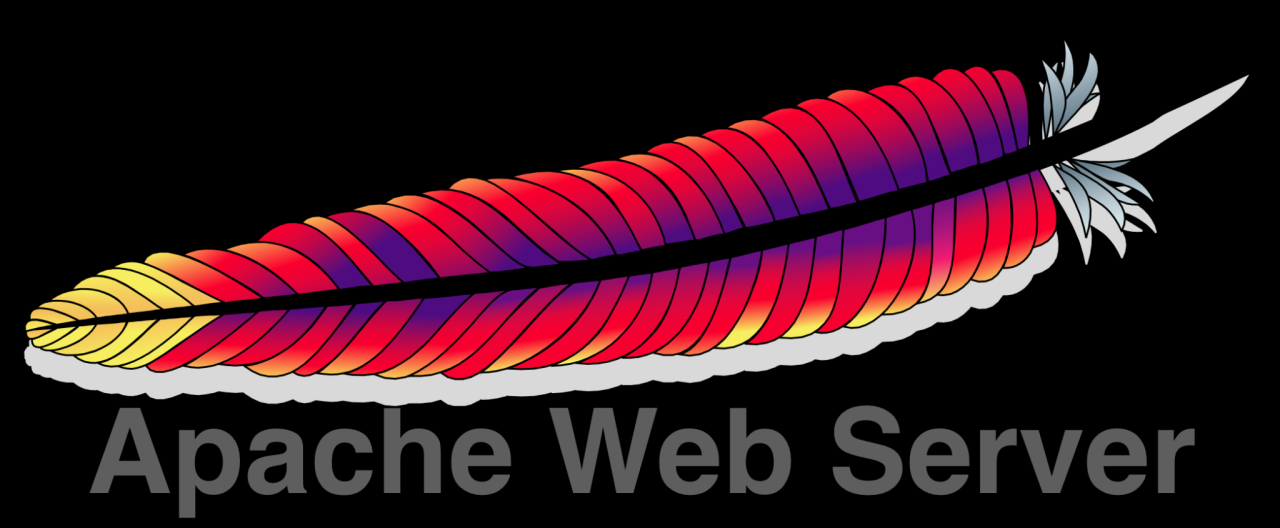
Deploying and maintaining Apache web servers effectively is crucial for ensuring optimal performance, security, and reliability. This section explores the process of installing and configuring Apache on various platforms, highlights best practices for managing Apache installations, and provides insights into common troubleshooting techniques for resolving Apache issues.
Installing and Configuring Apache
The installation and configuration process for Apache varies depending on the operating system. However, the general steps are similar across different platforms.
- Download and Extract: Obtain the Apache source code or a pre-compiled binary package for your operating system from the official Apache website. Extract the downloaded archive to a suitable location on your system.
- Configure: Apache uses a configuration file (typically `httpd.conf`) to control its behavior. You can customize this file to define server settings, virtual hosts, and other parameters. This involves setting up virtual hosts, defining access control lists (ACLs), and configuring modules for specific functionalities.
- Compile and Install: If you downloaded the source code, you need to compile it using a suitable compiler. Once compiled, install Apache using the provided installation script or package manager.
- Start and Test: After installation, start the Apache web server using the appropriate command for your operating system. Test the installation by accessing the server’s default page, usually located at `http://localhost`.
Comparison with Other Web Servers
The web server landscape is diverse, with several powerful contenders vying for dominance. Apache, while a stalwart, faces competition from other robust servers like Nginx. Understanding their strengths and weaknesses is crucial when choosing the right server for your project.
Apache vs. Nginx: A Comparative Analysis
This section delves into the key differences between Apache and Nginx, highlighting their strengths and weaknesses in various scenarios.
Performance and Scalability
Nginx is often lauded for its superior performance and scalability compared to Apache. This is primarily due to its event-driven architecture, which enables it to handle a larger number of concurrent connections efficiently. Apache, on the other hand, utilizes a traditional multi-threaded approach, which can become resource-intensive under heavy load.
Static Content Serving
Nginx excels at serving static content, such as images, CSS files, and JavaScript, due to its lightweight nature and optimized handling of these file types. Apache, while capable of serving static content, may be less efficient in this regard.
Dynamic Content Handling
Apache, with its robust support for modules and extensions, is generally preferred for handling dynamic content generated by scripting languages like PHP. Nginx, while not as extensively equipped for dynamic content handling, can be configured to work with PHP through FastCGI.
Security
Both Apache and Nginx offer a comprehensive suite of security features, including protection against common web attacks. However, Nginx is often perceived as being slightly more secure due to its streamlined architecture and fewer potential attack vectors.
Ease of Configuration
Apache, with its long history and extensive documentation, is generally considered easier to configure for beginners. Nginx, while powerful, has a steeper learning curve due to its more complex configuration syntax.
Use Cases
- Apache: Ideal for projects that require robust dynamic content handling, extensive module support, and a mature ecosystem.
- Nginx: Best suited for projects that prioritize performance, scalability, and efficient static content serving, particularly for high-traffic websites and web applications.
Factors to Consider When Choosing a Web Server
When selecting a web server for your project, several key factors should be taken into account:
- Project Requirements: The nature of your project, including the type of content, expected traffic, and performance needs, will heavily influence your choice.
- Performance and Scalability: Consider the potential for future growth and the need for a server that can handle increasing traffic loads.
- Security: The level of security required for your project is crucial. Choose a server with robust security features and a strong track record.
- Ease of Configuration and Management: The complexity of configuration and management should align with your technical expertise and available resources.
- Community Support and Resources: A large and active community provides valuable support, documentation, and resources for troubleshooting and learning.
Emerging Trends and Future of Apache
The ever-evolving landscape of web technologies presents both challenges and opportunities for Apache, the world’s most popular web server. New technologies are continually emerging, demanding adaptability and innovation from Apache to maintain its relevance and dominance. This section explores the impact of these trends on Apache’s development, its future role in the web server landscape, and the ongoing evolution of its features and capabilities.
Impact of New Web Technologies
The emergence of new web technologies, such as HTTP/2, WebSockets, and serverless computing, has significantly influenced the development of Apache. These technologies offer enhanced performance, real-time communication, and flexible deployment models, pushing Apache to adapt and evolve to meet these demands.
- HTTP/2: This protocol provides significant performance improvements over HTTP/1.1, enabling faster page loading and a smoother user experience. Apache has incorporated support for HTTP/2, allowing it to leverage the benefits of this protocol. This has led to a notable increase in the speed and efficiency of web applications hosted on Apache servers.
- WebSockets: WebSockets provide a persistent, bi-directional communication channel between the client and server, enabling real-time interactions. Apache has incorporated support for WebSockets, allowing developers to build applications that require real-time updates and communication, such as chat applications, online gaming, and collaborative editing tools.
- Serverless Computing: This model allows developers to run code without managing servers, offering scalability and cost-effectiveness. Apache has responded to this trend by developing features that integrate with serverless platforms, enabling seamless deployment and management of applications in serverless environments.
Development of Apache’s Features and Capabilities
In response to these evolving web technologies, Apache has been continuously enhanced to incorporate new features and capabilities. These advancements aim to improve performance, security, and flexibility, ensuring that Apache remains a robust and reliable platform for hosting web applications.
- Performance Optimization: Apache has undergone significant performance enhancements, including optimizations for multi-core processors, improved caching mechanisms, and support for asynchronous I/O operations. These advancements have significantly reduced server response times and increased the scalability of Apache servers.
- Security Enhancements: Security remains a paramount concern in the web environment. Apache has incorporated various security features, such as support for TLS/SSL encryption, advanced access control mechanisms, and robust security modules. These features protect web applications from common security threats and ensure data integrity.
- Modular Architecture: Apache’s modular architecture allows developers to extend its functionality by adding modules that support specific features or protocols. This modularity provides flexibility and allows Apache to adapt to new technologies and meet the evolving needs of web applications.
Future Role of Apache in the Web Server Landscape
Despite the emergence of new technologies and the rise of alternative web servers, Apache is expected to continue playing a significant role in the web server landscape. Its long-standing reputation for reliability, security, and performance, combined with its vast community support and extensive ecosystem of modules, make it a robust and versatile platform.
- Continued Dominance in Traditional Web Hosting: Apache is expected to remain the dominant web server for traditional web hosting, where stability and reliability are paramount. Its mature architecture, proven track record, and extensive support network make it a reliable choice for hosting websites and applications.
- Integration with Emerging Technologies: Apache is actively evolving to integrate with emerging technologies, such as serverless computing and edge computing. This integration ensures that Apache remains relevant and adaptable to the changing web environment.
- Focus on Performance and Security: As web applications become increasingly complex and performance demands grow, Apache will continue to focus on performance optimization and security enhancements. This will ensure that Apache remains a reliable and secure platform for hosting web applications in the future.
Final Review

As we conclude our journey into the world of Apache Web Server, it’s clear that its enduring legacy is built on a foundation of open-source collaboration, powerful features, and a commitment to performance. Whether you’re a seasoned developer or just starting your web development journey, understanding Apache’s strengths and capabilities is essential. Its adaptability and constant evolution ensure that it will continue to play a vital role in powering the web for years to come.
Apache web server is a powerful tool for hosting websites and applications. It’s like the foundation of your online presence, just as a good cleaning solution is the foundation for a sparkling kitchen. If you’re looking to create your own cleaning solutions, you might be interested in learning how to make diy dish soap.
Similarly, understanding the configuration and features of Apache can help you build a strong and reliable web server.