Server client – Server-client architecture forms the backbone of countless applications we use daily. This model, built on a clear division of responsibilities, enables seamless communication between software components, shaping the way we interact with technology.
Imagine browsing the web. Your web browser acts as the client, sending requests to a web server hosting the website. The server processes these requests, retrieves the requested information, and sends it back to your browser, rendering the website you see. This is just one example of how server-client architecture powers our digital world.
Server-Client Architecture
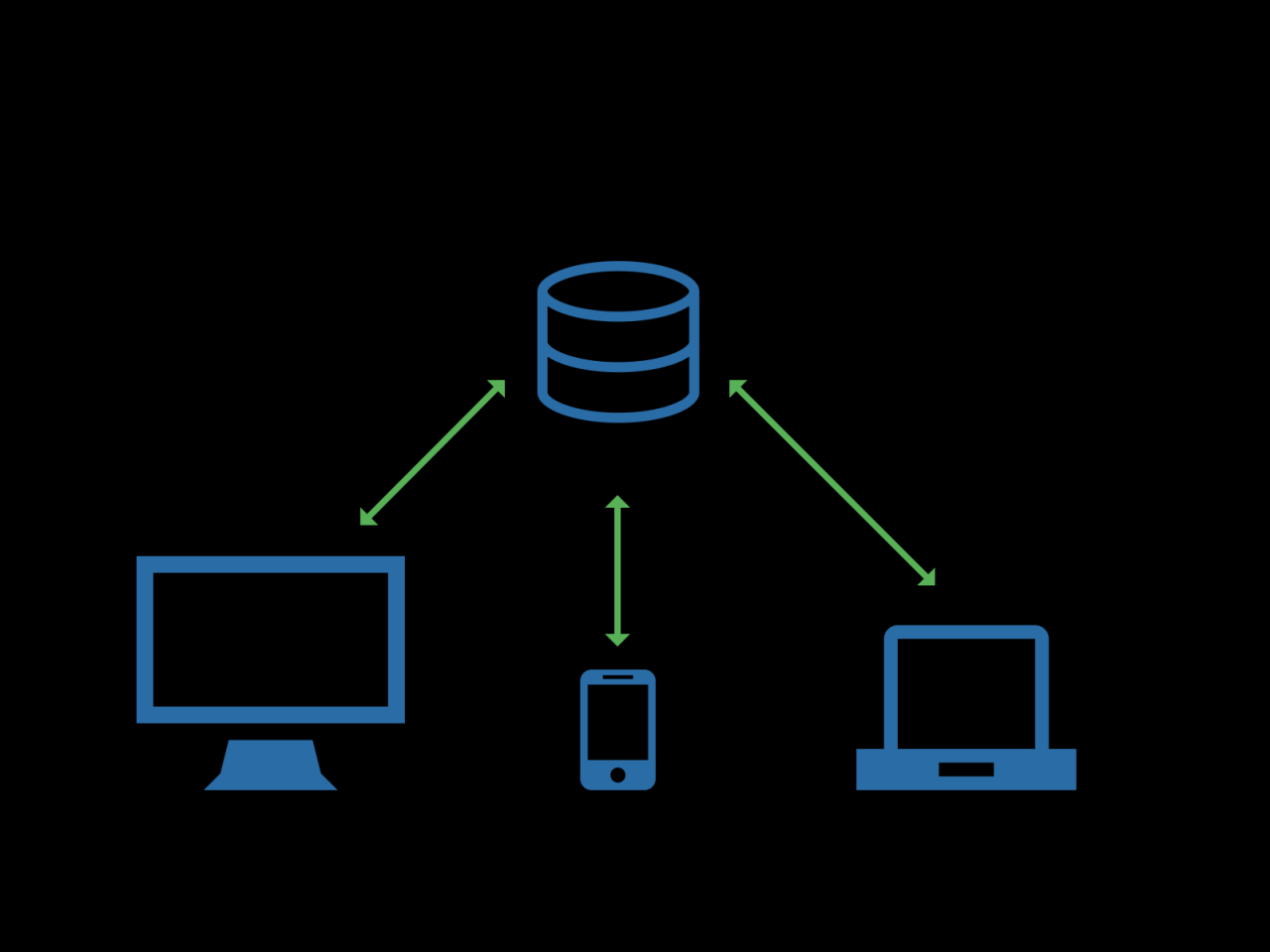
Server-client architecture is a fundamental model in computer networking that describes how applications communicate and interact with each other. It involves two distinct entities: a server and a client.
Roles and Responsibilities
The server-client model establishes a clear division of roles between the server and the client.
- Server: The server acts as a central hub, providing resources and services to multiple clients. Its primary responsibilities include:
- Resource Management: The server stores and manages data, applications, and other resources that clients can access.
- Service Provision: The server provides services to clients, such as file sharing, web browsing, email, and database access.
- Request Handling: The server receives requests from clients, processes them, and sends back responses.
- Security: The server often implements security measures to protect its resources and prevent unauthorized access.
- Client: The client is a program or device that requests services from the server. Its main roles include:
- Request Initiation: The client sends requests to the server to access resources or utilize services.
- Data Consumption: The client receives data or responses from the server and displays or processes it.
- User Interface: The client often provides a user interface for interacting with the server and its services.
Real-World Examples
Server-client architecture is widely used in numerous real-world applications, including:
- Web Browsing: When you visit a website, your web browser acts as the client, sending requests to the web server that hosts the website. The server then sends back the website’s content, which your browser displays.
- Email: Email clients like Outlook or Gmail connect to email servers to send and receive emails. The email client acts as the client, sending requests to the server to retrieve emails or send new messages.
- Online Gaming: Multiplayer online games often utilize server-client architecture. The game server manages the game world and player interactions, while each player’s computer acts as a client, connecting to the server to participate in the game.
- Cloud Storage: Cloud storage services like Dropbox or Google Drive use server-client architecture. You access your files stored on the cloud server using a client application on your computer or mobile device.
Server-Side Technologies: Server Client
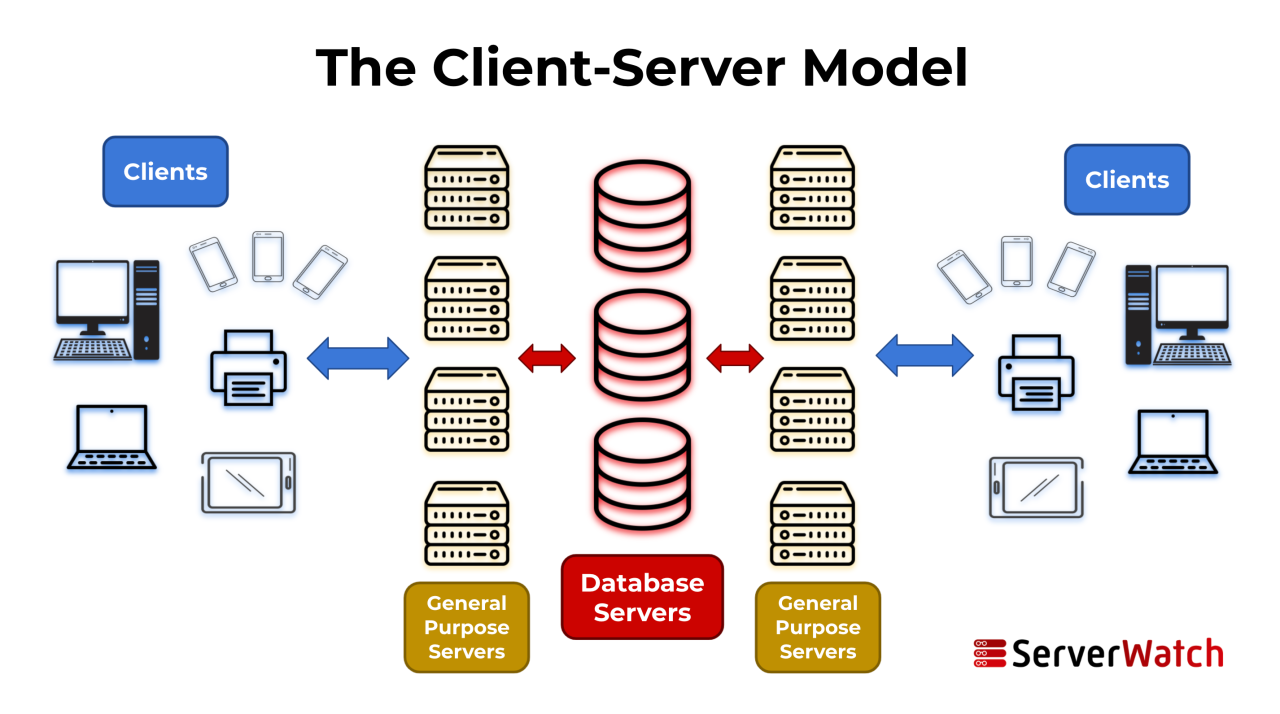
The server side is the backbone of any web application, handling all the logic, data management, and communication with clients. Server-side technologies play a crucial role in determining how the application responds to requests, manages user data, and delivers the final output to the client.
Popular Server-Side Programming Languages and Frameworks
This section will explore popular server-side programming languages and frameworks, highlighting their strengths, weaknesses, and suitability for specific applications.
- Python is a versatile and widely-used language known for its readability and ease of use. Popular frameworks like Django and Flask provide a structured approach to web development, making Python a suitable choice for building complex web applications, APIs, and data-driven projects.
- Node.js is a JavaScript runtime environment that enables developers to build fast and scalable server-side applications. Its asynchronous nature and event-driven architecture make it well-suited for real-time applications, chat applications, and handling large volumes of concurrent requests.
- Java is a robust and mature language known for its scalability and enterprise-grade applications. Frameworks like Spring and Java EE offer comprehensive tools for building complex web applications, enterprise systems, and microservices.
Server Responsibilities
Servers are responsible for a multitude of tasks to ensure smooth operation of web applications.
- Processing Requests: When a client sends a request, the server receives and interprets it. It then determines the appropriate action to take, based on the request type, data, and the application’s logic.
- Managing Data: Servers store and manage data in databases, ensuring data integrity and security. They also handle data retrieval, modification, and deletion based on client requests.
- Responding to Clients: After processing the request and retrieving or manipulating data, the server sends a response back to the client. This response can be in various formats, including HTML, JSON, or XML, depending on the request and the application’s requirements.
Comparing Server-Side Technologies, Server client
This table compares popular server-side technologies based on their strengths, weaknesses, and suitability for specific applications.
| Technology | Strengths | Weaknesses | Suitable Applications |
|---|---|---|---|
| Python (Django/Flask) | Easy to learn and use, large community support, versatile for various applications, suitable for data-driven projects. | Performance can be an issue for highly demanding applications, may require more resources than other languages. | Web applications, APIs, data analysis, machine learning, scientific computing. |
| Node.js | Fast and scalable, asynchronous and event-driven architecture, suitable for real-time applications, large community support. | Can be challenging for beginners, may require more expertise in JavaScript, not as mature as other languages. | Real-time applications, chat applications, streaming services, single-page applications, microservices. |
| Java (Spring/Java EE) | Robust and mature language, excellent scalability and performance, enterprise-grade applications, strong security features. | Steeper learning curve, can be complex to manage, may require more resources and expertise. | Enterprise applications, web applications, mobile applications, microservices, big data processing. |
Scalability and Performance
Scalability and performance are crucial considerations for any server-client application, especially when dealing with large user bases and fluctuating traffic. Server-client architecture can be effectively designed to handle increasing traffic and user demands, while also optimizing performance to ensure a smooth user experience.
Strategies for Optimizing Performance
Optimizing performance is essential to maintain user satisfaction and ensure a seamless experience. Several strategies can be implemented to enhance the efficiency and responsiveness of server-client applications.
- Load balancing distributes incoming traffic across multiple servers, preventing any single server from becoming overloaded. This technique ensures that the workload is evenly distributed, improving responsiveness and reducing the risk of downtime.
- Caching stores frequently accessed data in memory, allowing for faster retrieval and reducing the load on the database. This strategy can significantly improve performance, particularly for websites with high traffic volumes.
- Database optimization involves optimizing database queries, indexing tables, and using appropriate data structures to enhance database performance. By reducing query execution time and improving data retrieval efficiency, database optimization contributes to overall application performance.
Types of Servers
Servers are the backbone of any network, providing services and resources to clients. They are classified based on their purpose and functionality, each specializing in a specific task. Understanding the different types of servers is crucial for building and managing effective network infrastructure.
Web Servers
Web servers are responsible for delivering web pages and other content to users who request them via web browsers. They handle requests, process them, and send back the appropriate files, including HTML, CSS, JavaScript, images, and videos.
Web servers are the front-end of the internet, enabling users to access websites and web applications.
- Popular web server software: Apache, Nginx, Microsoft IIS
- Applications: Serving websites, hosting web applications, providing content delivery networks (CDNs), and supporting e-commerce platforms.
Database Servers
Database servers store and manage large amounts of data, providing a centralized repository for information. They ensure data integrity, security, and accessibility, enabling efficient data retrieval and manipulation.
Database servers are the heart of data-driven applications, ensuring data consistency, reliability, and availability.
- Popular database server software: MySQL, PostgreSQL, Oracle Database, MongoDB
- Applications: Storing customer information, managing financial transactions, powering social media platforms, and supporting e-commerce websites.
Mail Servers
Mail servers handle the sending, receiving, and storage of emails. They manage email accounts, process email messages, and ensure secure delivery to recipients.
Mail servers are the backbone of email communication, facilitating the exchange of messages between individuals and organizations.
- Popular mail server software: Postfix, Sendmail, Microsoft Exchange Server
- Applications: Sending and receiving emails, managing email accounts, filtering spam, and providing email security.
File Servers
File servers provide centralized storage for files and resources, allowing users to access and share data across a network. They manage file permissions, control access, and ensure data integrity.
File servers are the central repository for files and resources, enabling collaboration and data sharing within a network.
- Popular file server software: Samba, NFS, Windows File Server
- Applications: Sharing documents, storing backups, hosting multimedia files, and providing file synchronization services.
Application Servers
Application servers host and run web applications, providing the necessary environment and resources for application execution. They handle requests, manage sessions, and interact with databases.
Application servers are the foundation for web applications, providing the runtime environment and services for application execution.
- Popular application server software: Tomcat, JBoss, WebSphere, GlassFish
- Applications: Hosting web applications, managing user sessions, providing application security, and integrating with databases.
Game Servers
Game servers host and manage online multiplayer games, providing the platform for players to connect and interact. They handle player communication, game logic, and resource management.
Game servers are the virtual worlds for online multiplayer games, enabling players to connect, compete, and collaborate.
- Popular game server software: Unreal Engine, Unity, Source Engine
- Applications: Hosting online multiplayer games, managing player interactions, and providing game logic and resource management.
Print Servers
Print servers act as intermediaries between computers and printers, managing print jobs and controlling access to printers. They provide a centralized solution for printing, enabling users to share printers across a network.
Print servers are the bridge between computers and printers, facilitating print job management and access control.
- Popular print server software: CUPS, LPD, Windows Print Server
- Applications: Managing print jobs, controlling access to printers, and providing network-wide printing capabilities.
Proxy Servers
Proxy servers act as intermediaries between clients and other servers, filtering requests, improving security, and enhancing performance. They can be used to cache content, control access, and protect user privacy.
Proxy servers are the gatekeepers of network traffic, providing security, performance enhancements, and content filtering.
- Popular proxy server software: Squid, Apache Proxy, Microsoft ISA Server
- Applications: Caching web content, filtering web requests, protecting user privacy, and enhancing network security.
DNS Servers
DNS servers translate domain names into IP addresses, enabling users to access websites and services by using human-readable names instead of numerical addresses.
DNS servers are the address book of the internet, mapping domain names to IP addresses for website access.
- Popular DNS server software: BIND, OpenDNS, CloudFlare
- Applications: Resolving domain names to IP addresses, providing name resolution services, and managing DNS records.
Client-Side Applications
Client-side applications are the interfaces users interact with to access and utilize the services provided by servers. They act as the front-end of a client-server architecture, enabling users to send requests to the server and receive responses.
Types of Client-Side Applications
Client-side applications come in various forms, each tailored to specific platforms and functionalities.
- Web Browsers: Web browsers are the most common type of client-side application. They are used to access websites and web applications hosted on servers. They interpret HTML, CSS, and JavaScript code to render web pages and allow users to interact with web applications. Examples include Google Chrome, Mozilla Firefox, Safari, and Microsoft Edge.
- Mobile Applications: Mobile applications are software programs designed to run on mobile devices such as smartphones and tablets. They interact with servers through APIs to access data and functionalities. Mobile applications can be native apps, developed specifically for a particular platform (e.g., iOS or Android), or hybrid apps, which combine elements of native and web applications. Examples include social media apps (Facebook, Instagram), messaging apps (WhatsApp, Telegram), and mobile banking apps.
- Desktop Applications: Desktop applications are software programs designed to run on personal computers. They often have more complex functionalities and require more resources than web or mobile applications. Desktop applications can interact with servers to access data, share files, or receive updates. Examples include Microsoft Office Suite, Adobe Creative Suite, and various gaming applications.
Client-Side Application Features and Functionalities
Each type of client-side application has unique features and functionalities that cater to its specific platform and purpose.
- Web Browsers: Web browsers are designed to interpret and display web pages, handle user interactions, and manage communication with servers. They offer features such as:
- Rendering web pages: Browsers parse HTML, CSS, and JavaScript code to display web pages accurately and dynamically.
- User interaction: They enable users to navigate web pages, enter data, and interact with web applications through forms, buttons, and other interactive elements.
- Communication with servers: Browsers send HTTP requests to servers to fetch web page content and submit data.
- Security: Browsers implement security measures to protect users from malicious websites and data breaches.
- Mobile Applications: Mobile applications are designed to provide users with access to specific services and functionalities on their mobile devices. They often include features such as:
- Push notifications: Mobile apps can send notifications to users even when the app is not actively running, alerting them to updates or events.
- Location services: Mobile apps can access location data from the device to provide location-based services or personalize content.
- Offline functionality: Some mobile apps can function offline, allowing users to access certain features even without an internet connection.
- Camera and microphone access: Mobile apps can access the device’s camera and microphone for various purposes, such as taking photos, recording videos, or making video calls.
- Desktop Applications: Desktop applications are designed for more complex tasks and often require more resources than web or mobile applications. They typically offer features such as:
- Rich user interfaces: Desktop applications often have more sophisticated and customizable user interfaces, allowing for more complex interactions.
- Local data storage: Desktop applications can store data locally on the user’s computer, allowing for faster access and offline functionality.
- Integration with operating system: Desktop applications can integrate with the user’s operating system, accessing features such as file systems, printers, and other system resources.
- Advanced functionalities: Desktop applications can offer advanced features that may not be feasible for web or mobile applications, such as complex data analysis, image editing, or video editing.
Client-Side Application Interaction Methods
Client-side applications interact with servers through various methods, each with its advantages and disadvantages.
- HTTP Requests: HTTP (Hypertext Transfer Protocol) is the most common protocol for communication between web browsers and servers. Browsers send HTTP requests to servers to fetch web page content, submit data, or perform other actions.
- WebSockets: WebSockets provide a persistent connection between a client and a server, allowing for real-time communication. This is particularly useful for applications that require continuous updates or two-way communication, such as chat applications, online gaming, and real-time data visualization.
- APIs (Application Programming Interfaces): APIs define how different software components can interact with each other. Client-side applications often use APIs to access data and functionalities from servers. For example, a mobile app might use a server’s API to retrieve user data, make payments, or access location services.
Table of Client-Side Applications
The following table summarizes the different types of client-side applications, their platforms, and their interaction methods with servers:
| Application Type | Platform | Interaction Method |
|---|---|---|
| Web Browser | Desktop, Mobile | HTTP Requests, WebSockets |
| Mobile Application | Mobile Devices (iOS, Android) | HTTP Requests, WebSockets, APIs |
| Desktop Application | Personal Computers (Windows, macOS, Linux) | HTTP Requests, WebSockets, APIs |
Future Trends
The server-client architecture is constantly evolving, driven by advancements in technology and changing user demands. Several emerging trends are poised to significantly reshape the landscape of server-client interactions, impacting how applications are developed, deployed, and consumed.
Microservices
Microservices represent a modern approach to software development, where applications are broken down into smaller, independent services. Each microservice focuses on a specific function, allowing for greater flexibility, scalability, and maintainability. In a server-client architecture, microservices can enhance the responsiveness and efficiency of applications by enabling independent scaling of individual services based on demand. For example, a shopping website might use separate microservices for product catalog management, order processing, and payment processing, allowing each service to be scaled independently to handle peak traffic.
Edge Computing
Edge computing brings processing power closer to the user, reducing latency and improving performance. In a traditional server-client architecture, all processing happens on a central server, leading to delays for users located far from the server. Edge computing addresses this by deploying servers and applications closer to the user, at the edge of the network. This approach is particularly beneficial for applications requiring real-time data processing, such as streaming services, gaming, and IoT applications. For example, a video streaming service can use edge servers to cache content closer to users, reducing buffering times and improving the overall user experience.
Serverless Architectures
Serverless architectures offer a way to run code without managing servers. In a serverless environment, the cloud provider handles all infrastructure management, allowing developers to focus solely on writing code. Serverless architectures can significantly reduce development and operational costs, making them attractive for server-client applications. For example, a serverless backend for a mobile application can handle user authentication, data storage, and other functions without requiring the developer to manage any servers.
Final Conclusion
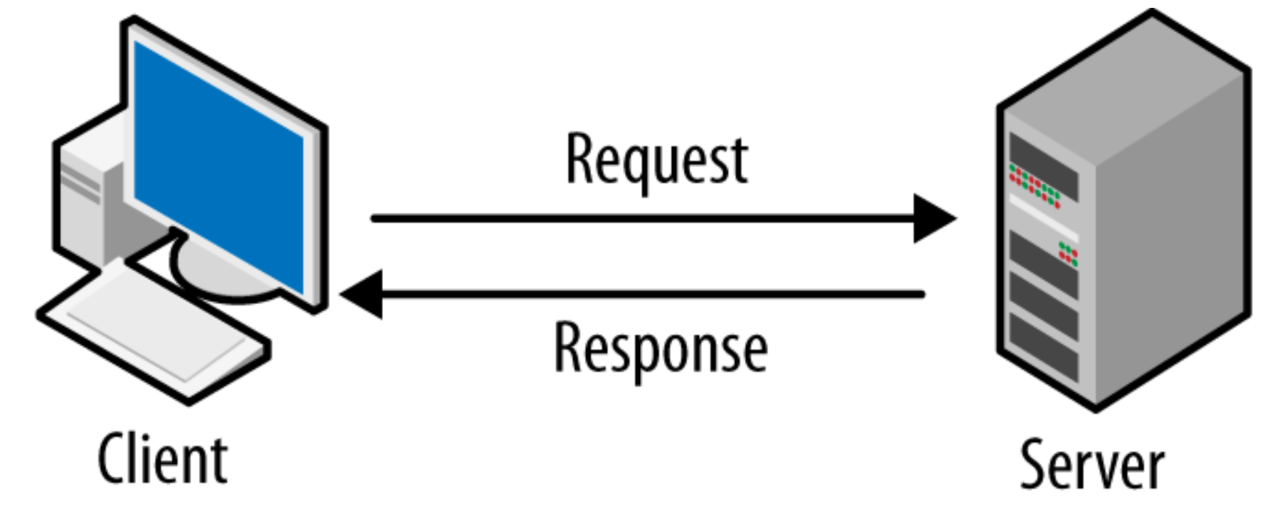
Understanding server-client architecture is crucial for anyone involved in software development, web design, or even simply understanding how the internet works. From web browsing to mobile apps and cloud computing, this fundamental model continues to evolve and adapt, shaping the future of technology.



