Caddy Server is a modern, open-source web server that’s gaining popularity for its ease of use, powerful features, and automatic HTTPS setup. Unlike traditional web servers like Apache and Nginx, Caddy offers a streamlined configuration experience, making it ideal for both beginners and experienced developers.
Caddy’s unique architecture, built around a modular system, allows you to tailor its functionality to specific needs. Its built-in support for HTTPS, automatic certificate management, and robust security features make it a secure and reliable choice for hosting websites and applications.
Setting Up a Caddy Server

Caddy is a modern, versatile web server known for its ease of use and built-in features like automatic HTTPS and HTTP/2 support. It’s a great choice for both personal and professional projects, making it a popular alternative to traditional servers like Apache and Nginx.
Installing Caddy
Caddy offers several installation methods, catering to different user preferences and system configurations. Here’s a breakdown of common approaches:
- Using the Caddy Installer: This is the simplest method for most users. It involves downloading the installer script from the official website and running it. The script automatically handles dependencies and installs Caddy in the appropriate location.
- Compiling from Source: This approach provides more control over the installation process and allows for customization. It requires familiarity with compiling software from source and may involve installing additional development tools.
- Using Package Managers: Several popular package managers, such as apt (Debian/Ubuntu) and yum (Red Hat/CentOS), offer pre-built packages for Caddy. This makes installation a straightforward process using familiar commands.
Creating a Virtual Host
A virtual host allows you to host multiple websites on a single server, each with its own domain name and configuration. Caddy makes this process simple:
- Defining Virtual Host Configuration: Caddy uses a configuration file (usually `Caddyfile`) to define virtual hosts. Each virtual host section starts with a domain name and specifies settings for that website.
- Basic Virtual Host Configuration:
“`
example.com
root * /var/www/example.com/public“`
This example creates a virtual host for `example.com`, serving files from the `/var/www/example.com/public` directory.
- Advanced Virtual Host Options: Caddy offers various options for customizing virtual hosts, including setting up redirects, defining custom error pages, and configuring access control.
Configuring SSL Certificates
Caddy’s built-in Let’s Encrypt integration simplifies the process of obtaining and managing SSL certificates:
- Automatic Certificate Acquisition: By default, Caddy automatically attempts to obtain Let’s Encrypt certificates for domains specified in the `Caddyfile`. This eliminates the need for manual certificate generation and renewal.
- Custom Certificate Paths: If desired, you can specify custom paths for storing certificates using the `tls` directive. This allows for more control over certificate storage and management.
- Certificate Renewal: Caddy handles automatic certificate renewal, ensuring your website remains secure. The renewal process occurs transparently in the background, eliminating the need for manual intervention.
Securing a Caddy Server
Caddy provides a robust set of security features out of the box:
- Automatic HTTPS: Caddy automatically enables HTTPS for all websites configured in the `Caddyfile`, enhancing security and user trust.
- HTTP/2 Support: Caddy supports HTTP/2, a faster and more efficient web protocol, improving website performance and security.
- Access Control: Caddy allows you to restrict access to specific resources or entire websites using directives like `allow` and `deny`.
- Rate Limiting: You can prevent excessive requests from specific IP addresses or users to protect your server from denial-of-service attacks.
- Regular Updates: Staying up-to-date with the latest Caddy releases is crucial for security. Caddy’s update mechanism ensures you receive the latest security patches and bug fixes.
Caddy Server Use Cases
Caddy servers are versatile and widely used in various real-world scenarios, offering a range of benefits across different applications and services. Its ease of use, powerful features, and focus on security make it an attractive choice for developers and system administrators.
Website Hosting
Caddy excels in providing a secure and efficient platform for hosting websites. Its built-in support for HTTPS, automatic certificate management with Let’s Encrypt, and simplified configuration make it easy to set up a secure website. For example, a developer can easily host a static website using Caddy by simply placing the website files in the designated directory and configuring Caddy to serve them. Caddy automatically generates and manages SSL certificates, ensuring secure connections for visitors.
API Gateways
Caddy can act as a robust API gateway, handling requests, routing traffic, and providing security for APIs. Its ability to define custom routes, perform request transformations, and implement authentication mechanisms makes it ideal for managing API traffic. Developers can configure Caddy to handle requests to specific endpoints, enforce rate limits, and authenticate users before forwarding requests to the backend API server.
Reverse Proxies
Caddy can function as a powerful reverse proxy, routing traffic to different backend servers based on specific rules. This allows for load balancing, caching, and security enhancements. For instance, a company might use Caddy to distribute traffic across multiple web servers, ensuring high availability and optimal performance. Caddy can also be configured to cache frequently accessed content, reducing server load and improving website speed.
Microservices, Caddy server
Caddy’s lightweight nature and support for containerized environments make it well-suited for microservices architectures. It can act as a central point for managing communication between different microservices, handling routing, load balancing, and security. Developers can easily configure Caddy to route requests to specific microservices based on the request path, headers, or other criteria.
DevOps
Caddy simplifies DevOps workflows by providing a streamlined way to manage web servers and applications. Its automatic HTTPS configuration, built-in features for security and performance optimization, and easy integration with container orchestration tools like Docker and Kubernetes make it an efficient choice for developers and operations teams. Caddy’s simple configuration syntax and automated processes reduce the need for manual intervention, enabling faster deployments and easier management of web infrastructure.
Caddy Server Configuration

Caddy’s configuration is handled through a simple, user-friendly file called the “Caddyfile”. This file uses a declarative syntax, making it easy to define your server’s behavior and customize its functionality. Let’s explore the fundamental aspects of configuring Caddy.
Basic Website Configuration
The Caddyfile is designed for intuitive configuration. Here’s a basic example for a simple website:
“`
:8080
root * /var/www/html
“`
This Caddyfile instructs Caddy to listen on port 8080 and serve files from the `/var/www/html` directory. This is a straightforward example demonstrating how to set up a basic website with Caddy.
Configuring Caddy for Specific Use Cases
Caddy’s versatility shines through its ability to handle various use cases. Let’s delve into some common scenarios:
Serving Static Files
Caddy can effortlessly serve static files like HTML, CSS, JavaScript, and images. This configuration demonstrates how to serve files from a specific directory:
“`
example.com
root * /path/to/static/files
“`
In this configuration, Caddy will serve static files from the `/path/to/static/files` directory for the domain `example.com`. This allows you to host websites with static content.
Handling Dynamic Content
For dynamic content, Caddy can be used in conjunction with other technologies like PHP, Node.js, or Python. This configuration shows how to proxy requests to a PHP application running on port 8000:
“`
example.com
proxy / php:8000
“`
Here, Caddy acts as a reverse proxy, forwarding requests to the PHP application running on port 8000. This allows you to integrate dynamic content with Caddy.
Implementing Load Balancing
Caddy supports load balancing, allowing you to distribute traffic across multiple servers. This configuration demonstrates how to load balance requests between two servers:
“`
example.com
reverse_proxy * localhost:8080 localhost:8081
“`
This configuration instructs Caddy to distribute traffic evenly between the two servers running on ports 8080 and 8081. This ensures that the load is distributed efficiently across your servers.
Caddyfile Directives
Caddyfile directives are commands that define the server’s behavior. Here’s a table comparing various directives and their functionalities:
| Directive | Functionality |
|—|—|
| `root` | Specifies the directory to serve files from |
| `proxy` | Proxies requests to another server |
| `reverse_proxy` | Acts as a reverse proxy, distributing traffic to multiple servers |
| `tls` | Enables HTTPS encryption |
| `gzip` | Enables GZIP compression for improved performance |
| `log` | Configures logging options |
| `errors` | Customizes error pages |
| `rewrite` | Rewrites URLs |
| `header` | Modifies HTTP headers |
| `fastcgi` | Configures FastCGI support |
This table provides a concise overview of common Caddyfile directives and their purposes. It’s essential to understand these directives for effective configuration.
Caddy Server Security
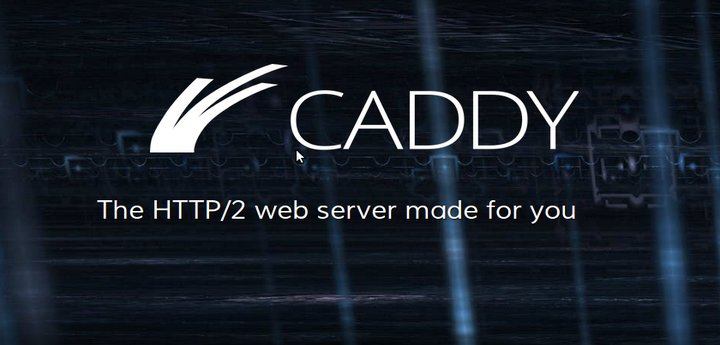
Caddy Server, known for its ease of use and powerful features, also prioritizes security. Implementing best practices is crucial to ensure your Caddy server is robust against common vulnerabilities and threats.
Access Control
Access control is essential for restricting unauthorized access to your Caddy server. Caddy offers various mechanisms to control access:
- IP Address Whitelisting: Restrict access to specific IP addresses, allowing only trusted clients to connect. This can be achieved using the
ip_whitelistdirective in the Caddyfile. For example, to allow access from 192.168.1.10 and 10.0.0.1:
ip_whitelist 192.168.1.10 10.0.0.1
- User Authentication: Secure your server by requiring users to authenticate before accessing specific resources. This can be achieved through basic authentication, OAuth, or other methods.
- Directory Permissions: Configure file system permissions to restrict access to sensitive directories. This ensures that only authorized users or processes can modify or access critical files.
Rate Limiting
Rate limiting is a technique to prevent denial-of-service (DoS) attacks by controlling the number of requests a client can make within a specific time frame. Caddy provides the rate_limit directive to achieve this:
- Request Limits: Set limits on the number of requests per second, minute, or hour.
- Client-Specific Limits: Configure rate limiting rules based on client IP addresses or other factors.
- Dynamic Rate Limiting: Adjust rate limits based on real-time traffic patterns.
Intrusion Detection
Intrusion detection systems (IDS) monitor network traffic and identify potentially malicious activities. Caddy itself does not include a built-in IDS, but you can integrate third-party IDS solutions like Suricata or Snort with your Caddy server.
Common Security Vulnerabilities
Caddy, like any software, is susceptible to vulnerabilities. Here are some common ones and mitigation strategies:
- Cross-Site Scripting (XSS): XSS attacks inject malicious scripts into websites to steal user data or hijack sessions. Caddy’s built-in security features and the use of a robust web application firewall (WAF) can help mitigate XSS vulnerabilities.
- SQL Injection: SQL injection attacks exploit vulnerabilities in database queries to access sensitive data. Caddy’s built-in security features and the use of parameterized queries can help prevent SQL injection.
- Directory Traversal: Directory traversal attacks exploit vulnerabilities in file paths to access unauthorized files or directories. Caddy’s built-in security features and proper file system permissions can help mitigate directory traversal attacks.
Caddy Server Monitoring and Management
Monitoring and managing a Caddy server effectively ensures its optimal performance, security, and stability. It involves collecting and analyzing various data points to identify potential issues, optimize resource usage, and maintain the server’s health. This process helps in proactive problem-solving, reducing downtime, and improving overall user experience.
Log Collection and Analysis
Log files provide valuable insights into the server’s activities, including requests, errors, and events. Analyzing these logs can help identify performance bottlenecks, security threats, and other issues. Caddy provides a comprehensive logging system that can be configured to record different types of information.
- Access Logs: These logs record every request received by the server, including the client’s IP address, request method, URL, status code, and response time. Analyzing access logs can help understand traffic patterns, identify popular resources, and detect suspicious activity.
- Error Logs: Error logs capture details about server errors, such as configuration issues, script failures, and unexpected exceptions. These logs are crucial for debugging problems and understanding the root cause of errors.
- Security Logs: Security logs record events related to security, such as authentication attempts, failed logins, and unauthorized access attempts. These logs are essential for monitoring security posture and identifying potential vulnerabilities.
Caddy’s logging capabilities can be customized through configuration directives. The `log` directive allows you to specify the log file path, format, and level of detail. For example, the following configuration snippet sets up a custom log file with specific formatting:
“`
log
output file /var/log/caddy/access.log
format common“`
Performance Monitoring
Monitoring the server’s performance is crucial for identifying bottlenecks, optimizing resource usage, and ensuring a smooth user experience. Various metrics can be tracked to assess the server’s performance, including:
- CPU Utilization: Monitoring CPU usage helps identify if the server is under heavy load or if there are any resource-intensive processes consuming excessive CPU cycles.
- Memory Usage: Tracking memory usage helps determine if the server is running out of memory or if there are memory leaks. This information can be used to optimize memory allocation and prevent crashes.
- Disk Usage: Monitoring disk space usage helps prevent the server from running out of disk space, which can lead to performance issues and data loss. It also helps identify potential disk I/O bottlenecks.
- Network Bandwidth: Monitoring network bandwidth usage helps understand the volume of data being transferred to and from the server. This information can be used to identify network congestion and optimize network settings.
- Request Processing Time: Tracking the time it takes for the server to process requests helps identify slowdowns and performance issues. This information can be used to optimize server configuration and application code.
Caddy offers built-in metrics that can be accessed through its API or through external monitoring tools. These metrics provide valuable insights into the server’s performance and can be used to create custom dashboards and alerts.
Caddy Server Management Tools
Several tools and techniques can be used to manage and maintain a Caddy server effectively.
- Caddy CLI: The Caddy command-line interface (CLI) provides a wide range of commands for managing the server, including starting, stopping, restarting, reloading configuration, and accessing logs.
- Caddy API: Caddy’s API allows you to interact with the server programmatically, enabling automated tasks such as configuration updates, log retrieval, and performance monitoring.
- Monitoring Tools: Various monitoring tools, such as Prometheus, Grafana, and Datadog, can be integrated with Caddy to collect and visualize performance metrics, generate alerts, and provide real-time insights into server health.
- Configuration Management: Using configuration management tools like Ansible or Puppet can automate server setup, configuration updates, and deployments, ensuring consistency and reducing manual errors.
- Security Scanning: Regular security scans using tools like Nessus or OpenVAS help identify vulnerabilities and potential security risks in the server and its applications.
Caddy Server Community and Ecosystem
Caddy Server enjoys a vibrant and active community, fostering collaboration and innovation. This community provides valuable resources for users of all levels, from beginners to experienced developers.
Caddy Server Community Resources
The Caddy Server community offers a wide range of resources to support users.
- Official Website: The official Caddy website serves as the central hub for information, documentation, and news about Caddy Server. It provides comprehensive documentation, tutorials, and guides for users of all skill levels.
- Forums: The Caddy Server forums are a popular platform for users to engage in discussions, ask questions, and share knowledge. These forums are actively monitored by the Caddy development team and other experienced users, providing a supportive environment for troubleshooting and problem-solving.
- GitHub Repository: The Caddy Server GitHub repository is the primary location for the Caddy Server source code, issue tracking, and contributions. It allows users to contribute to the project, report bugs, and follow the latest developments.
- Discord Server: The Caddy Server Discord server provides a real-time communication platform for users to connect with each other, discuss topics, and get immediate support.
- IRC Channel: The Caddy Server IRC channel offers another avenue for real-time communication and support, allowing users to engage in discussions and seek assistance from other users and developers.
Caddy Server Plugin Ecosystem
Caddy Server’s plugin ecosystem allows users to extend its functionality and adapt it to their specific needs. This ecosystem offers a wide variety of plugins that cover various aspects of web server management, security, and performance.
- Plugin Repository: The Caddy Server plugin repository provides a centralized location for discovering and installing plugins. This repository is maintained by the Caddy development team and includes a comprehensive collection of plugins categorized by their functionality.
- Plugin Development: The Caddy Server plugin development framework makes it easy for developers to create custom plugins to address specific needs. This framework provides a well-documented API and tools for plugin development, enabling users to tailor Caddy Server to their unique requirements.
- Popular Plugins: Some popular plugins extend Caddy Server’s capabilities in areas such as:
- Security: Plugins for security enhancements include:
- Caddy-Auth-Basic: Provides basic authentication for protecting resources.
- Caddy-Auth-JWT: Enables authentication using JSON Web Tokens (JWT).
- Caddy-Security-Headers: Adds security headers to enhance website security.
- Performance: Plugins for performance optimization include:
- Caddy-Cache: Improves website performance by caching content.
- Caddy-Compression: Compresses content to reduce bandwidth usage and improve loading times.
- Functionality: Plugins for adding functionality include:
- Caddy-Reverse-Proxy: Enables reverse proxying to other servers.
- Caddy-Webdav: Provides WebDAV support for file sharing.
- Caddy-Proxy-Protocol: Supports the Proxy Protocol for load balancing.
- Security: Plugins for security enhancements include:
Final Conclusion
Whether you’re a web developer seeking a simple yet powerful server solution or a system administrator looking to streamline your workflow, Caddy Server presents a compelling alternative to traditional web server options. Its ease of use, extensive feature set, and active community make it a strong contender in the modern web server landscape.



