Free cPanel, the popular web hosting control panel, can be a tempting option for website owners seeking cost-effective solutions. This guide explores the world of free cPanel, examining its benefits, limitations, and potential pitfalls.
From understanding how free cPanel services work to identifying reputable hosting providers, we’ll delve into the intricacies of this often-overlooked web hosting option. Whether you’re a beginner or an experienced website owner, this comprehensive guide will equip you with the knowledge to make informed decisions about free cPanel hosting.
Setting Up and Using Free cPanel
Free cPanel is a popular web hosting control panel that offers a wide range of features for managing websites, email accounts, databases, and other resources. It’s a user-friendly interface that simplifies website administration, making it an excellent choice for beginners and experienced users alike.
Setting Up a Free cPanel Account
Free cPanel accounts are often offered by web hosting providers as part of their shared hosting plans. The setup process typically involves signing up for a hosting plan and then accessing your cPanel account through a provided URL. Here’s a step-by-step guide:
- Choose a Hosting Provider: Research and select a reputable web hosting provider that offers free cPanel access with their shared hosting plans. Popular providers include HostGator, Bluehost, and GoDaddy.
- Sign Up for a Hosting Plan: Visit the chosen hosting provider’s website and sign up for a shared hosting plan that includes free cPanel access. You’ll need to provide your personal information and choose a payment method.
- Access Your cPanel: Once your account is set up, you’ll receive an email with login details and a URL to access your cPanel. Visit the URL and enter your login credentials to access the control panel.
Understanding the cPanel Interface
The cPanel interface is divided into several sections, each dedicated to managing specific aspects of your website and resources. The main sections include:
- Files: This section allows you to manage your website’s files, including uploading, downloading, editing, and deleting files. It also provides tools for managing FTP accounts and creating file backups.
- Databases: cPanel offers tools for managing MySQL databases, including creating, deleting, and modifying databases and tables. You can also access phpMyAdmin, a web-based interface for managing databases.
- Email: This section allows you to create and manage email accounts, set up email forwarding, and configure spam filters. You can also access webmail interfaces like Roundcube and Horde.
- Domains: cPanel enables you to manage your website’s domain names, including adding new domains, setting up subdomains, and managing DNS records.
- Security: This section provides tools for securing your website, including setting up SSL certificates, managing firewalls, and protecting against malware.
- Performance: cPanel offers features for optimizing your website’s performance, such as caching tools and website statistics.
Managing Websites with cPanel
cPanel provides comprehensive tools for managing your websites. You can create new websites, edit existing websites, install website applications, and manage website files.
- Creating New Websites: cPanel allows you to create new websites using the “Website” section. You’ll need to choose a domain name, select a website directory, and configure other settings.
- Editing Existing Websites: You can access and edit your website’s files through the “Files” section. You can also use cPanel’s built-in website editor to make simple changes to your website’s content.
- Installing Website Applications: cPanel includes a “Software” section with tools for installing popular website applications like WordPress, Joomla, and Drupal. You can also install other applications through the “Softaculous” feature.
- Managing Website Files: The “Files” section allows you to upload, download, edit, and delete files associated with your website. You can also create and manage FTP accounts for accessing your website files.
Managing Email Accounts with cPanel, Free cpanel
cPanel simplifies email account management with its intuitive interface. You can create new email accounts, manage existing accounts, and configure email settings.
- Creating New Email Accounts: The “Email Accounts” section allows you to create new email accounts for your domain. You’ll need to choose an email address, set a password, and configure other settings.
- Managing Existing Email Accounts: You can manage existing email accounts through the “Email Accounts” section. You can change passwords, configure email forwarding, and access webmail interfaces.
- Configuring Email Settings: cPanel offers options for configuring email settings, such as spam filters, autoresponders, and email quotas.
Managing Databases with cPanel
cPanel provides tools for managing MySQL databases, which are essential for powering dynamic websites and web applications. You can create new databases, manage existing databases, and access phpMyAdmin for advanced database management.
- Creating New Databases: The “Databases” section allows you to create new MySQL databases for your website. You’ll need to choose a database name and set a password.
- Managing Existing Databases: You can manage existing databases through the “Databases” section. You can create and manage database users, grant permissions, and access phpMyAdmin for advanced database management.
- Accessing phpMyAdmin: cPanel provides access to phpMyAdmin, a web-based interface for managing MySQL databases. You can use phpMyAdmin to create, delete, and modify tables, and manage data within your databases.
Alternatives to Free cPanel

While cPanel is a popular web hosting control panel, it’s not the only option available. Several other control panels offer free or affordable alternatives with features that might be more suitable for your specific needs. Exploring these alternatives can help you find a solution that best aligns with your website’s requirements and budget.
Comparison of Features and Functionalities
It’s crucial to compare the features and functionalities of different control panels to determine the best fit for your website. This involves assessing their user interface, ease of use, available features, and overall performance.
- User Interface and Ease of Use: Some control panels offer intuitive interfaces, making it easy for beginners to navigate and manage their websites. Others might be more complex, requiring a steeper learning curve.
- Available Features: The features offered by different control panels vary significantly. Some might include advanced features like email management, database administration, and security tools, while others focus on basic website management.
- Performance: The performance of a control panel can impact your website’s speed and responsiveness. It’s essential to consider the panel’s performance and stability before making a decision.
Pros and Cons of Different Web Hosting Control Panels
Each control panel has its advantages and disadvantages. Understanding these pros and cons can help you make an informed decision about which panel best suits your website’s needs.
- cPanel: A widely used and feature-rich control panel, cPanel offers a comprehensive suite of tools for managing websites. However, it can be expensive, particularly for larger websites.
- Plesk: Another popular control panel, Plesk is known for its user-friendly interface and comprehensive features. It’s a good choice for users looking for a robust and feature-rich control panel. Plesk offers various pricing options, including free plans for small websites.
- DirectAdmin: DirectAdmin is a lightweight and affordable control panel that is particularly popular for its ease of use and performance. It offers a range of features for managing websites, but it might lack some advanced features found in other control panels.
- Webmin: Webmin is a free and open-source control panel that offers a wide range of features for managing servers and websites. It’s a good choice for users who are comfortable with command-line interfaces and want a highly customizable control panel.
- Virtualmin: Virtualmin is another free and open-source control panel that focuses on managing multiple virtual hosts on a single server. It’s a good choice for users who need to manage multiple websites or domains from a single interface.
Frequently Asked Questions (FAQs)
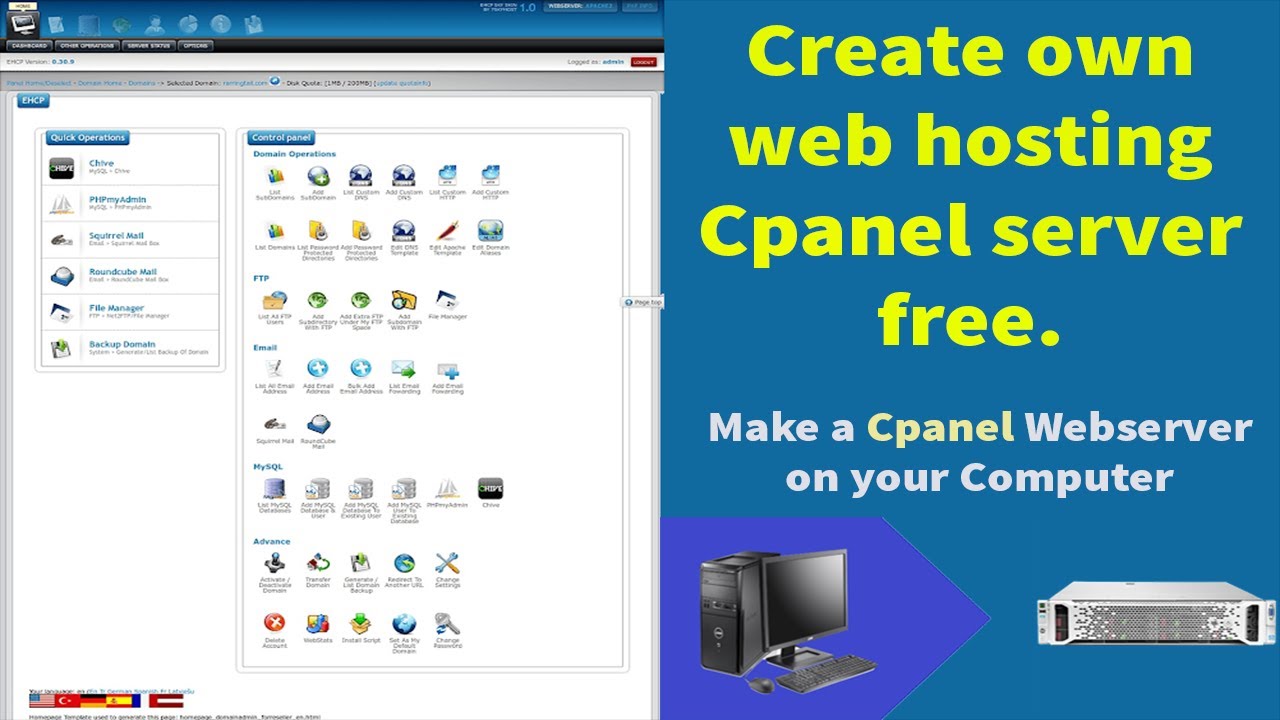
Free cPanel hosting offers a budget-friendly way to manage your website. While it comes with advantages, it’s important to address common questions and concerns to ensure a smooth experience. This section provides answers to frequently asked questions about free cPanel hosting.
Availability and Reliability
Free cPanel hosting services are often provided by smaller hosting companies. These providers may have limited resources compared to larger, paid hosting providers. This can affect the reliability and availability of your website.
- Free cPanel hosting services might have less server capacity, which can lead to slower loading times, especially during peak hours.
- The uptime of free cPanel hosting can be less reliable, with occasional downtime due to server maintenance or technical issues.
- Free cPanel hosting providers may have fewer security features, increasing the risk of security breaches and data loss.
Features and Limitations
Free cPanel hosting typically offers a limited set of features compared to paid hosting plans.
- Storage space and bandwidth are usually limited, which can restrict the size and functionality of your website.
- The number of email accounts may be restricted, making it difficult to manage multiple email addresses.
- Support for specific programming languages, such as PHP or Python, might be limited or unavailable.
Security Considerations
Free cPanel hosting services may have less stringent security measures than paid hosting plans.
- Free cPanel hosting providers may not offer regular security updates, making your website vulnerable to security threats.
- Free cPanel hosting services may have less robust security features, such as firewalls or malware protection.
- Free cPanel hosting accounts may be more susceptible to hacking attempts, especially if the provider has poor security practices.
Support and Customer Service
Free cPanel hosting providers often have limited customer support resources compared to paid hosting providers.
- Free cPanel hosting providers may have limited support options, such as email or a basic knowledge base.
- Response times for support requests may be slower due to limited staff and resources.
- Free cPanel hosting providers may not offer phone support, making it difficult to resolve urgent issues.
Alternatives to Free cPanel Hosting
If you need more features, reliability, or security, consider paid cPanel hosting plans or alternative hosting solutions.
- Paid cPanel hosting plans offer more storage space, bandwidth, features, and support.
- Alternative hosting solutions, such as shared hosting, VPS hosting, or dedicated servers, provide greater flexibility and control.
Conclusion: Free Cpanel
While free cPanel hosting offers attractive cost savings, it’s crucial to weigh the limitations against your specific needs. Consider your website’s size, traffic, and resource requirements before committing to a free plan. Ultimately, choosing the right hosting solution, whether free or paid, is essential for a successful online presence.
Free cPanel offers a user-friendly interface for managing your website, but sometimes you need more robust tools for managing multiple clients. This is where an rmm server comes in handy. RMM servers provide centralized management for your clients’ systems, including backups, security updates, and remote access.
While free cPanel is great for individual websites, an RMM server can streamline your operations and provide a comprehensive solution for managing your client’s IT infrastructure.

