Paper Minecraft Servers, a powerful and versatile platform, offer a dynamic way to experience Minecraft beyond the limitations of single-player. This guide delves into the world of Paper Minecraft servers, exploring their setup, administration, and customization options.
From basic server installation to advanced server configurations, this comprehensive resource provides valuable insights for aspiring server administrators and seasoned players alike. We’ll guide you through the process of setting up your own server, managing players and permissions, and enhancing your server with plugins and custom features.
Setting Up a Paper Minecraft Server
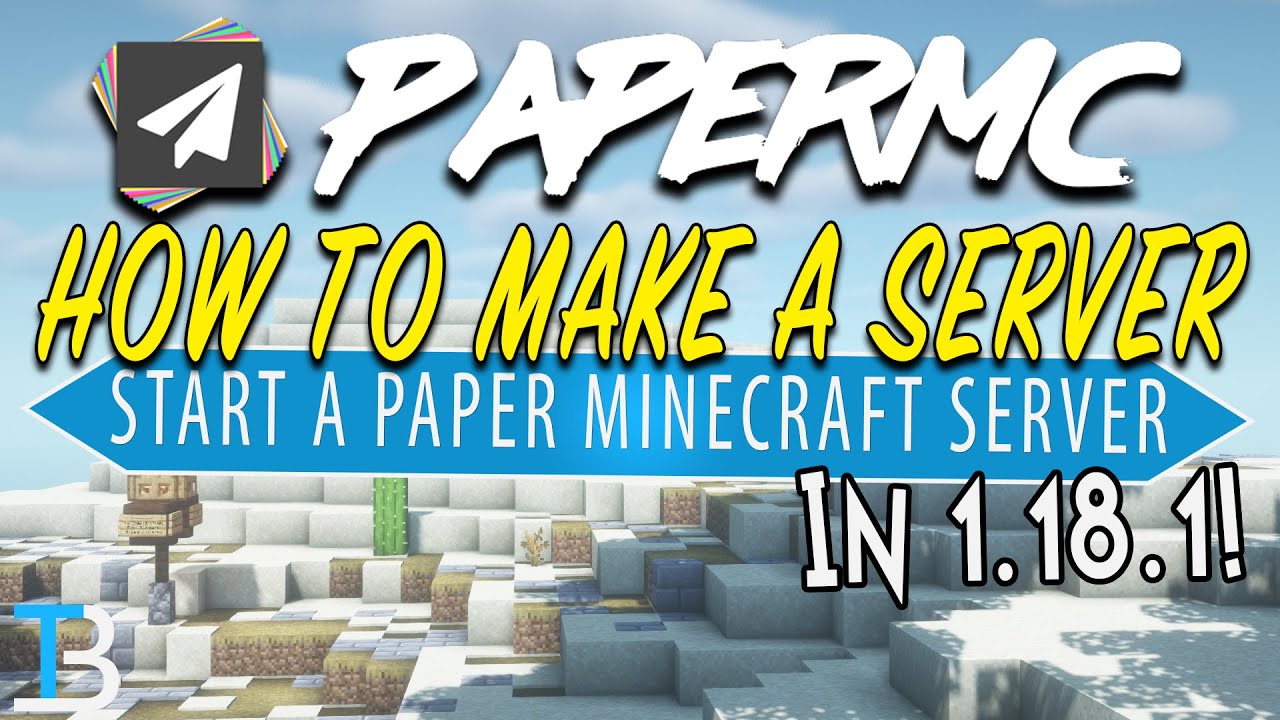
Setting up a Paper Minecraft server allows you to host your own private Minecraft world, enabling you to customize game rules, install mods, and play with friends. This guide will walk you through the necessary steps to get your Paper Minecraft server up and running.
Software and Hardware Requirements
Before embarking on the server setup process, it’s essential to understand the software and hardware requirements.
- Java Development Kit (JDK): Paper Minecraft requires a compatible JDK to run. Ensure you have a JDK version supported by Paper, typically JDK 17 or later.
- Paper Minecraft Server: Download the latest version of the Paper Minecraft server from the official website. Choose the version compatible with your desired Minecraft version.
- Server Hosting Environment: You have several options for hosting your server:
- Local Computer: Host the server on your personal computer. This is suitable for small-scale servers with limited players.
- Remote Server: Rent a dedicated server from a hosting provider for better performance and scalability.
- Cloud Hosting: Utilize cloud services like Amazon Web Services (AWS) or Google Cloud Platform (GCP) for flexible and scalable hosting.
Installing and Configuring the Server
The installation and configuration process involves a series of steps.
- Download the Paper Server JAR: Download the Paper server JAR file from the official website. Choose the version compatible with your desired Minecraft version.
- Create a Server Directory: Create a directory on your computer or server where you’ll store the server files. This directory will house the server JAR, configuration files, and world data.
- Start the Server: Open a terminal or command prompt in the server directory and run the following command to start the server:
java -Xmx1024M -Xms1024M -jar paper-server.jar nogui
This command starts the server with a maximum heap size of 1GB (1024M). Adjust the heap size according to your server’s resources and player count. The `nogui` flag disables the server GUI.
- Configure the Server: After the server starts, you can access the server configuration file located in the `server.properties` file within the server directory. Modify settings like the server name, game mode, difficulty, and other parameters.
- Install Plugins: Paper Minecraft supports plugins that enhance gameplay. Download plugins from reputable sources and place them in the `plugins` directory within the server directory.
- Join the Server: Once the server is configured, you can join it by entering the server’s IP address or hostname in the Minecraft client.
Popular Paper Minecraft Server Plugins
Paper Minecraft servers offer a vast ecosystem of plugins that enhance gameplay, add new features, and customize the server experience. Plugins are essential for creating unique and engaging server environments.
Plugin Categories
Plugins can be broadly categorized based on their primary functionalities:
- Gameplay Enhancements: These plugins improve the core gameplay experience by adding new mechanics, features, or items. For example, a plugin might introduce new mobs, custom enchantments, or advanced crafting recipes.
- Quality of Life Improvements: These plugins streamline server management and enhance the player experience. They often automate tasks, provide information, or simplify interactions. Examples include plugins for managing permissions, tracking player statistics, or displaying helpful information.
- Server Management: These plugins provide tools for server administrators to manage the server, control player behavior, and ensure a smooth and enjoyable experience for everyone. Examples include plugins for banning players, managing world borders, or monitoring server performance.
- Economy and Trade: These plugins introduce a virtual economy to the server, allowing players to trade items, earn money, and participate in economic activities. Examples include plugins for creating shops, managing currencies, and facilitating auctions.
- Community and Social Features: These plugins foster community engagement and social interactions among players. Examples include plugins for creating guilds, managing social events, or facilitating player communication.
Popular Paper Minecraft Server Plugins
These plugins are widely used and highly regarded within the Paper Minecraft community.
- EssentialsX: A comprehensive plugin that provides essential features for server management and player experience, such as home management, teleportation, and player permissions.
- Functionalities:
- Home management: Allows players to set and teleport to designated locations.
- Teleportation: Enables players to teleport to specific coordinates, other players, or predefined locations.
- Player permissions: Controls access to commands, items, and other server features based on player groups or individual permissions.
- World management: Provides tools for managing server worlds, including setting spawn points, managing time, and controlling weather.
- Installation: Download the EssentialsX plugin from the Bukkit website (https://www.spigotmc.org/resources/essentialsx.7047/) and place it in the plugins folder of your Paper Minecraft server. Then, start the server, and EssentialsX will automatically configure itself.
- Configuration: EssentialsX comes with a detailed configuration file (config.yml) that allows administrators to customize various aspects of the plugin, including permissions, commands, and features.
- Functionalities:
- WorldEdit: A powerful plugin that allows players to modify the world, create structures, and manipulate terrain.
- Functionalities:
- Terrain manipulation: Allows players to modify terrain by adding, removing, or replacing blocks.
- Structure creation: Enables players to create structures using various tools and commands.
- World editing: Provides tools for manipulating the world, including setting blocks, copying regions, and pasting structures.
- Selection tools: Allows players to select areas of the world for manipulation using various tools and commands.
- Installation: Download the WorldEdit plugin from the Bukkit website (https://www.spigotmc.org/resources/worldedit.1379/) and place it in the plugins folder of your Paper Minecraft server. Then, start the server, and WorldEdit will automatically configure itself.
- Configuration: WorldEdit comes with a configuration file (config.yml) that allows administrators to customize various aspects of the plugin, including permissions, commands, and features.
- Functionalities:
- GriefPrevention: A plugin that protects player claims from unauthorized access, preventing griefing and vandalism.
- Functionalities:
- Claiming: Allows players to claim areas of the world, preventing other players from modifying or destroying blocks within their claim.
- Protection: Prevents players from interacting with blocks within claimed areas without permission.
- Permissions: Allows claim owners to grant access to other players, enabling them to build, modify, or destroy blocks within the claim.
- Management: Provides tools for managing claims, including creating, deleting, and adjusting claim boundaries.
- Installation: Download the GriefPrevention plugin from the Bukkit website (https://www.spigotmc.org/resources/griefprevention.1261/) and place it in the plugins folder of your Paper Minecraft server. Then, start the server, and GriefPrevention will automatically configure itself.
- Configuration: GriefPrevention comes with a configuration file (config.yml) that allows administrators to customize various aspects of the plugin, including claim size, protection levels, and permissions.
- Functionalities:
- Vault: A plugin that provides a unified interface for other plugins to manage permissions, economy, and chat.
- Functionalities:
- Permissions: Allows other plugins to access and manage player permissions.
- Economy: Enables other plugins to interact with a server’s economy, including managing balances and transactions.
- Chat: Provides a standardized way for other plugins to format and display chat messages.
- Installation: Download the Vault plugin from the Bukkit website (https://www.spigotmc.org/resources/vault.1427/) and place it in the plugins folder of your Paper Minecraft server. Then, start the server, and Vault will automatically configure itself.
- Configuration: Vault does not require extensive configuration; its primary function is to provide a unified interface for other plugins.
- Functionalities:
- PlaceholderAPI: A plugin that allows other plugins to access and display dynamic data, such as player names, health, or server time.
- Functionalities:
- Dynamic data: Provides access to various dynamic data points, including player information, server statistics, and time.
- Placeholders: Allows other plugins to use placeholders to display dynamic data in chat messages, signs, and other elements.
- Customization: Enables administrators to create custom placeholders and define their values.
- Installation: Download the PlaceholderAPI plugin from the Bukkit website (https://www.spigotmc.org/resources/placeholderapi.1099/) and place it in the plugins folder of your Paper Minecraft server. Then, start the server, and PlaceholderAPI will automatically configure itself.
- Configuration: PlaceholderAPI comes with a configuration file (config.yml) that allows administrators to customize various aspects of the plugin, including placeholder definitions and permissions.
- Functionalities:
Customizing Your Paper Minecraft Server
Paper Minecraft offers a wide range of customization options to tailor your server environment to your preferences. You can adjust gameplay mechanics, modify world generation, and implement unique features to create a truly distinctive server experience. This section explores the various methods and techniques for customizing your Paper Minecraft server.
Server Configuration
The core of customizing your Paper Minecraft server lies in its configuration files. These files control various aspects of the server’s behavior, including difficulty, world generation, and player permissions. By modifying these files, you can fine-tune your server to meet your specific needs and vision.
- server.properties: This file contains essential settings for your server, such as the server port, maximum players, and gamemode. You can modify these settings to control the server’s performance and accessibility.
- spigot.yml: This file provides advanced settings for Spigot and Paper, including world generation options, mob spawning, and item drops. You can customize these settings to create unique gameplay experiences.
- permissions.yml: This file defines the permissions granted to different player groups. You can create custom groups with specific permissions to control access to commands, items, and other features.
Plugins
Plugins are essential for extending the functionality of your Paper Minecraft server. They provide a wide range of features, from simple enhancements to complex game mechanics. By carefully selecting and configuring plugins, you can create a server that aligns with your vision and caters to your players’ preferences.
- WorldEdit: This plugin allows you to modify the world using simple commands, making it easy to create structures, terrain, and custom environments.
- EssentialsX: This plugin provides essential commands for managing players, teleporting, and managing inventories. It’s a valuable tool for server administrators.
- GriefPrevention: This plugin protects player claims from griefing, ensuring that players can build and develop their areas without fear of vandalism.
Custom World Generation
Paper Minecraft allows you to customize the world generation process, creating unique and diverse environments. You can modify the appearance of terrain, generate custom structures, and control the distribution of resources. This provides a vast opportunity to create a server with a distinct visual style and gameplay experience.
- WorldGen plugins: Plugins like WorldEdit and VoxelSniper offer advanced tools for manipulating terrain and generating custom structures. You can use these plugins to create unique biomes, mountains, and other features.
- Custom world generation seeds: By using specific world generation seeds, you can create worlds with unique layouts and resource distributions. Experimenting with different seeds can lead to interesting and unexpected results.
- World border: By setting a world border, you can limit the playable area of your server, creating a sense of confinement and encouraging players to interact within a specific region.
Unique Server Experiences
The possibilities for customizing your Paper Minecraft server are endless. By combining server configuration, plugins, and world generation techniques, you can create unique server experiences that cater to specific themes, gameplay styles, or communities.
- Roleplaying servers: By using plugins like EssentialsX and GriefPrevention, you can create a server that encourages roleplaying. You can implement custom lore, create unique factions, and design events that foster immersive storytelling.
- Survival servers: You can create a challenging survival experience by modifying the server difficulty, limiting resources, and introducing custom challenges. Plugins like MCMMO can add skills and progression systems, making the survival experience more engaging.
- Mini-game servers: By using plugins like Spleef, Capture the Flag, and Skyblock, you can create a server focused on mini-games. This can provide a fast-paced and competitive environment for players to enjoy.
Community Building and Server Management
Building a thriving Minecraft server community requires more than just a well-configured server. It involves fostering a welcoming environment, engaging players, and managing the server effectively. This section will delve into strategies for building a strong community and managing your server efficiently.
Building a Thriving Server Community
A strong community is the backbone of a successful Minecraft server. A welcoming and inclusive environment attracts players and encourages them to stay. Here are some key strategies for building a thriving server community:
- Establish Clear Rules and Guidelines: Setting clear rules and guidelines is crucial for maintaining order and fairness. These rules should be easily accessible and understandable to all players.
- Create a Welcoming Atmosphere: A friendly and inclusive environment encourages players to interact and participate. Consider having a dedicated staff member greet new players and answer their questions. Regularly host community events and activities to foster a sense of belonging.
- Encourage Player Interaction: Promote player interaction through forums, Discord servers, or in-game events. Consider creating a dedicated channel for community discussions and suggestions.
- Foster a Sense of Ownership: Encourage players to contribute to the server’s growth and development. Allow players to suggest new features, participate in server events, or even contribute to the server’s lore.
Managing Players and Resolving Conflicts
Managing players effectively is crucial for maintaining a harmonious server environment. Here are some tips for managing players and resolving conflicts:
- Be Fair and Consistent: Apply server rules consistently and fairly to all players. Avoid favoritism and ensure that punishments are proportionate to the offense.
- Communicate Effectively: Open communication is key to resolving conflicts. Listen to players’ concerns and address them promptly. Provide clear explanations for any decisions made.
- Utilize Moderation Tools: Moderation tools such as chat filters, anti-cheat plugins, and player reporting systems can help manage player behavior and prevent conflicts.
- Encourage Positive Interactions: Promote positive interactions by recognizing players’ contributions and achievements. Consider rewarding players for their good behavior or community involvement.
Promoting Server Engagement
Keeping players engaged is essential for a server’s long-term success. Here are some ideas for promoting server engagement:
- Host Regular Events and Activities: Regular events and activities can keep players entertained and engaged. Consider hosting build contests, mini-games, or scavenger hunts. Offer rewards for participation and encourage players to compete or collaborate.
- Introduce New Content and Features: Regularly introduce new content and features to keep the server fresh and exciting. This could include new plugins, custom worlds, or even server-specific lore and storylines.
- Promote Community Collaboration: Encourage players to collaborate on projects or build together. This could involve building a shared community center, creating a server-wide storyline, or working on a large-scale project.
- Listen to Player Feedback: Actively seek player feedback and implement suggestions. This shows players that their opinions are valued and helps to improve the server experience.
The Future of Paper Minecraft Servers

The world of Paper Minecraft servers is constantly evolving, with new technologies, trends, and innovations emerging regularly. Looking ahead, several exciting developments promise to shape the future of these servers, enhancing the gaming experience and creating new possibilities for players and server owners alike.
Advancements in Server Performance and Optimization, Paper minecraft server
Paper Minecraft servers are known for their efficiency and performance. However, the future holds even more promising advancements in this area.
- Optimized Code and Performance Enhancements: Continued development of Paper’s codebase will lead to further optimizations, reducing server lag and improving overall performance. This will enable servers to handle larger player counts and more complex plugins without compromising gameplay.
- Hardware Advancements: As technology progresses, server hardware will become more powerful and affordable. This will allow for the creation of servers with greater processing power and memory, further enhancing performance and enabling the execution of even more demanding plugins and game modifications.
- Cloud Computing Integration: Cloud computing platforms are becoming increasingly popular for hosting Minecraft servers. These platforms offer scalability, flexibility, and cost-effectiveness, allowing server owners to easily adjust resources based on demand and avoid the need for expensive dedicated hardware.
Emerging Trends in Minecraft Server Technology
New technologies and trends are continuously emerging in the Minecraft server landscape. These advancements are shaping the future of Paper Minecraft servers, offering new features and possibilities.
- Artificial Intelligence (AI): AI is making its way into the world of Minecraft servers. AI-powered plugins could offer personalized gameplay experiences, automate tasks, and enhance server management. For instance, AI could be used to create dynamic quests and challenges that adapt to player progress and preferences.
- Virtual Reality (VR) and Augmented Reality (AR): VR and AR technologies are poised to revolutionize gaming, and Minecraft is no exception. These technologies will enable players to immerse themselves in the Minecraft world in entirely new ways, creating more engaging and interactive experiences. Paper Minecraft servers will likely play a crucial role in supporting these immersive technologies.
- Blockchain Technology: Blockchain technology is gaining traction in various industries, including gaming. This technology could be used to create decentralized Minecraft servers, enabling players to own and manage their own server instances and participate in a more collaborative and transparent gaming environment.
Predictions for the Future of Paper Minecraft Servers
Based on current trends and advancements, it is possible to make some predictions about the future of Paper Minecraft servers.
- Increased Popularity: Paper Minecraft servers are likely to become even more popular, attracting a wider range of players and server owners. This growth will be fueled by the ongoing development of the platform, the emergence of new technologies, and the increasing demand for custom and immersive Minecraft experiences.
- More Specialized Servers: The future will likely see the emergence of more specialized Paper Minecraft servers, catering to specific niches and interests. These servers might focus on particular gameplay styles, mods, or communities. Examples include servers dedicated to role-playing, survival challenges, or creative building.
- Integration with Other Platforms: Paper Minecraft servers may become more integrated with other platforms, such as streaming services and social media. This integration will enhance the social aspect of Minecraft and allow players to share their experiences and connect with others more easily.
Last Point: Paper Minecraft Server
As you venture into the world of Paper Minecraft servers, remember that the possibilities are endless. Whether you’re aiming to create a vibrant community, host epic adventures, or simply enjoy a personalized Minecraft experience, this guide equips you with the knowledge and tools to make your server a success. So, dive in, explore the options, and embark on your own Paper Minecraft server journey!

