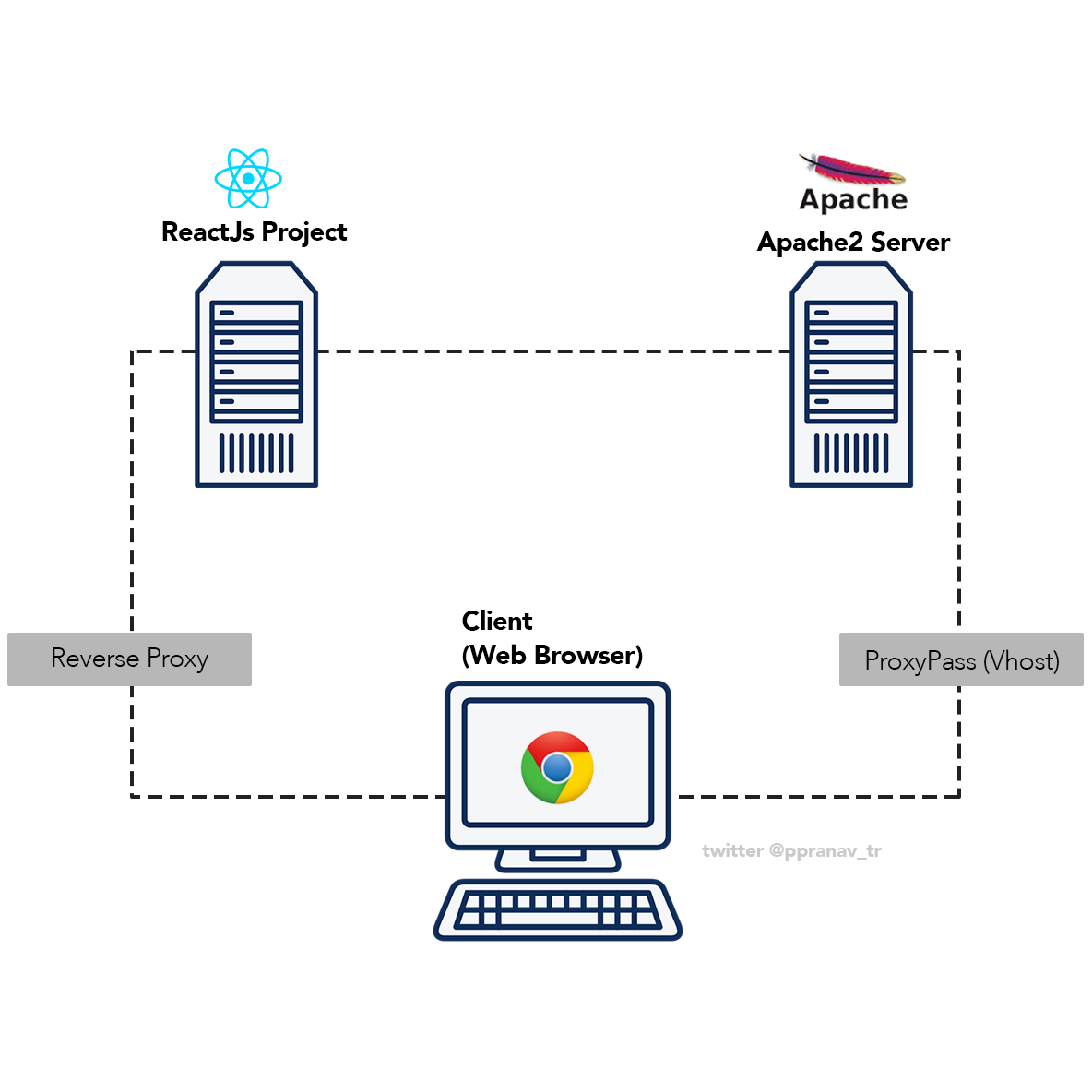NFS Server, short for Network File System, is a powerful tool for sharing files across a network. It allows users on different computers to access the same files and resources as if they were on the same machine. NFS has been around for decades, evolving alongside the growth of network technology and serving as the backbone for many file-sharing solutions.
Understanding NFS Server involves delving into its architecture, configuration, and security considerations. This exploration will shed light on how it operates, the advantages it offers, and how it can be tailored to meet specific needs. We’ll also examine the various use cases where NFS Server shines, from simple file sharing to high-performance computing environments.
NFS Server Troubleshooting
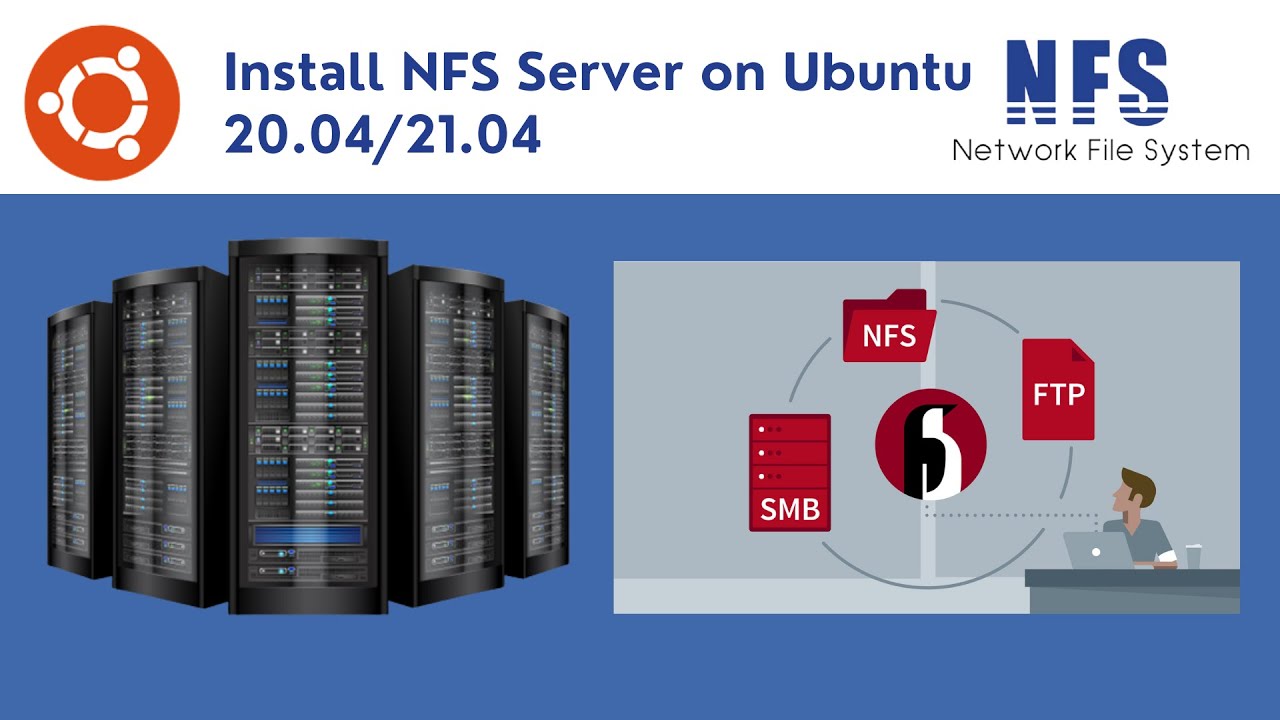
NFS servers, while powerful for file sharing, can experience issues. This section delves into common problems, troubleshooting steps, and resources to help you resolve NFS server difficulties.
Common NFS Server Issues and Errors
NFS server problems can arise from various factors, including network connectivity, configuration errors, file system issues, and access permissions. Some common issues and errors encountered with NFS servers include:
- Connection Refused: This error indicates that the NFS server is not responding to client requests. This could be due to a network problem, firewall blocking, or the NFS server being down.
- Permission Denied: This error arises when the client does not have the necessary permissions to access the shared directory or file on the NFS server. This could be due to incorrect file system permissions or misconfigured NFS exports.
- Mount Errors: Issues with mounting NFS shares can occur due to incorrect mount options, network connectivity problems, or file system inconsistencies on the server.
- Stale File Handles: This error happens when the NFS server cannot locate the requested file, often due to file system corruption or inconsistencies.
- NFS Server Down: If the NFS server is not running, clients will be unable to access shared files. This could be due to server crashes, network issues, or configuration problems.
Troubleshooting NFS Server Problems
Here’s a breakdown of steps and techniques to help resolve NFS server issues:
- Verify Network Connectivity: Ensure the NFS server and client machines are connected to the same network and can communicate. Check network settings, firewall rules, and network connectivity tools.
- Check NFS Server Status: Use the
showmountcommand to verify that the NFS server is running and exporting the desired directories. - Inspect NFS Configuration: Review the NFS configuration files on both the server and client machines, ensuring they are properly set up. Look for any inconsistencies, incorrect mount options, or missing entries.
- Examine File System Permissions: Ensure the shared directory on the NFS server has appropriate permissions for clients to access files. Use the
chownandchmodcommands to adjust permissions as needed. - Check for File System Errors: Run a file system check on the NFS server using the
fsckcommand to identify and repair any errors or inconsistencies. This can help resolve issues with stale file handles or mount errors. - Review System Logs: Examine the system logs on both the NFS server and client machines for any error messages related to NFS operations. These logs can provide valuable insights into the cause of the problem.
- Use Debugging Tools: Tools like
nfsstatandrpcinfocan provide detailed information about NFS operations and help diagnose specific issues. These tools can show active NFS connections, server status, and other relevant data.
Resources and Documentation
For further assistance with NFS troubleshooting, refer to the following resources:
- Official NFS Documentation: Consult the official documentation for your operating system or distribution for detailed information on NFS configuration, troubleshooting, and best practices.
- Online Forums and Communities: Search online forums and communities dedicated to Linux and NFS for discussions, solutions, and expert advice on specific NFS problems.
- System Administration Books: Numerous books cover system administration, including NFS configuration and troubleshooting. These books can provide in-depth knowledge and practical guidance.
Epilogue
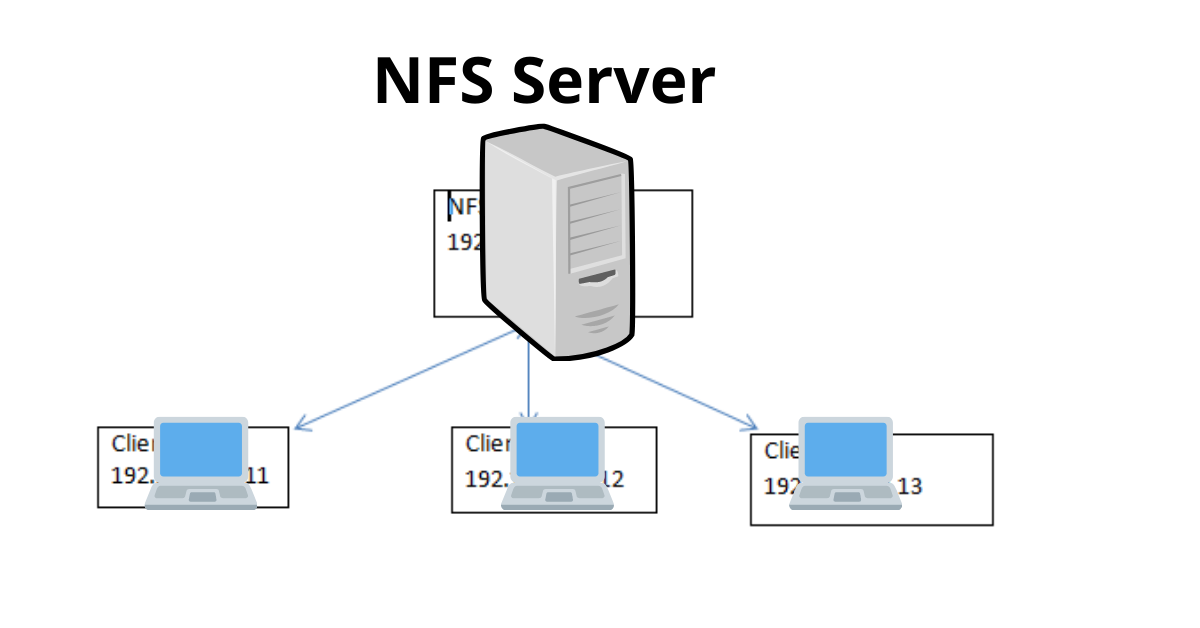
NFS Server has proven its worth as a reliable and efficient file-sharing solution, offering flexibility and scalability for various applications. While alternative protocols exist, NFS continues to hold its ground, particularly in scenarios demanding high performance and interoperability with diverse operating systems. As technology evolves, NFS is poised to remain a vital component of network infrastructure, adapting to new challenges and opportunities.